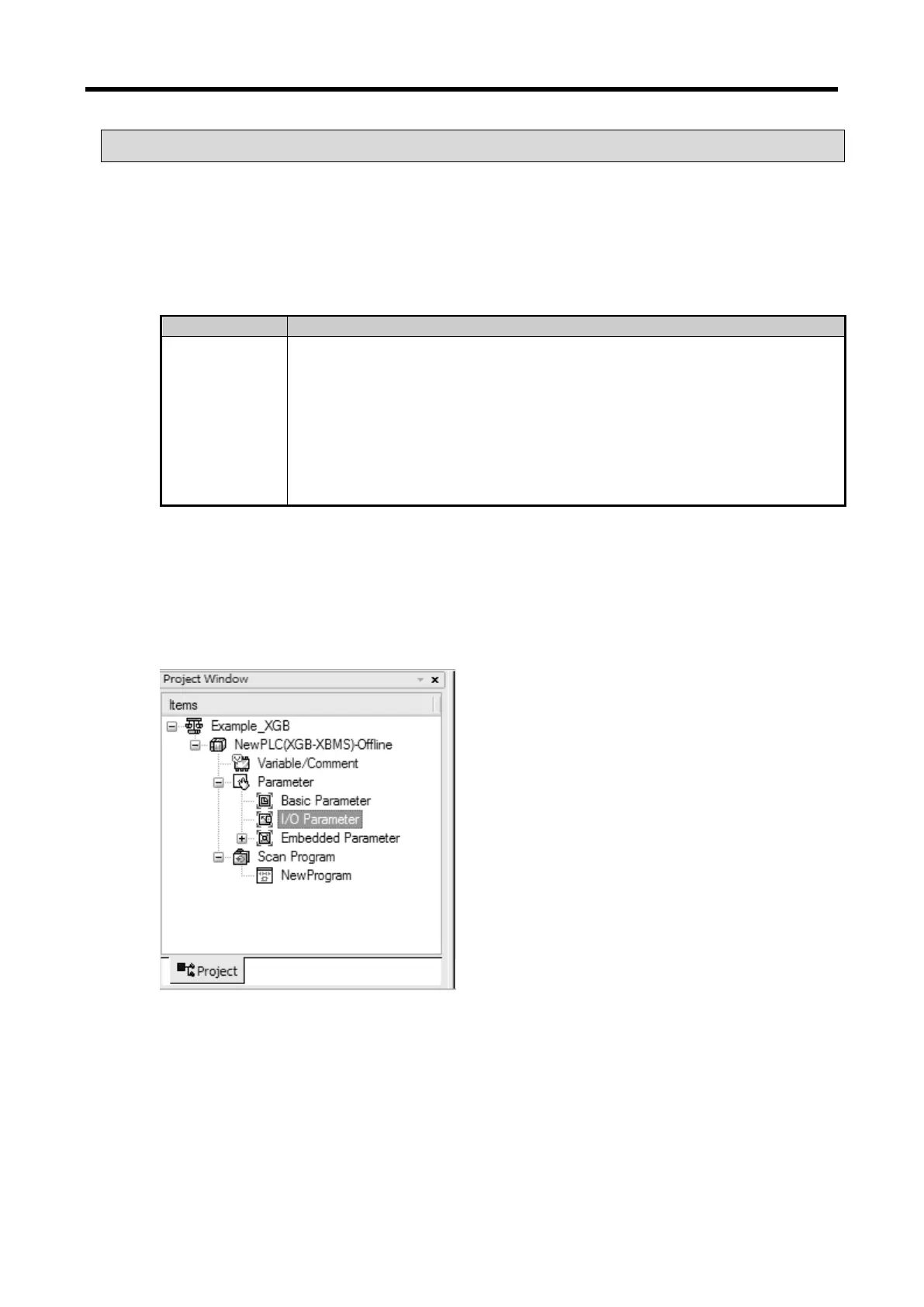XGB Analog edition manual
5.5 Operation Setting and Monitor
5.5.1 Operation Parameter Setting
Operation parameter of thermocouple input module can be set through [I/O Parameter] of XG5000.
(1) Setting items
For user convenience, parameter setting of thermocouple input module is provided by GUI
(Graphical User Interface) method in the XG5000. The items which can be set through [I/O
Parameter] in the project window are as follows.
[I/O Parameter]
(a) Sets the following items for operation of module.
1) Channel status (Disable / Enable)
2) Sensor status (K / J / T / R)
3) Filter constant
4) Average processing (Sampling / Time-Avr. / Count-Avr. / Moving-Avr.)
5) Scaling data type (Bipolar / Unipolar)
6) Scaling min./max. value
(b) The parameter set by the user is saved in the flash memory of XGB main
(2) How to use [I/O Parameter]
(a) Execute the XG5000 and make the project.
(For how to make the project, refer to the XG5000 user manual)
(b) Double-click [I/O Parameter] on the project window.
5 - 22