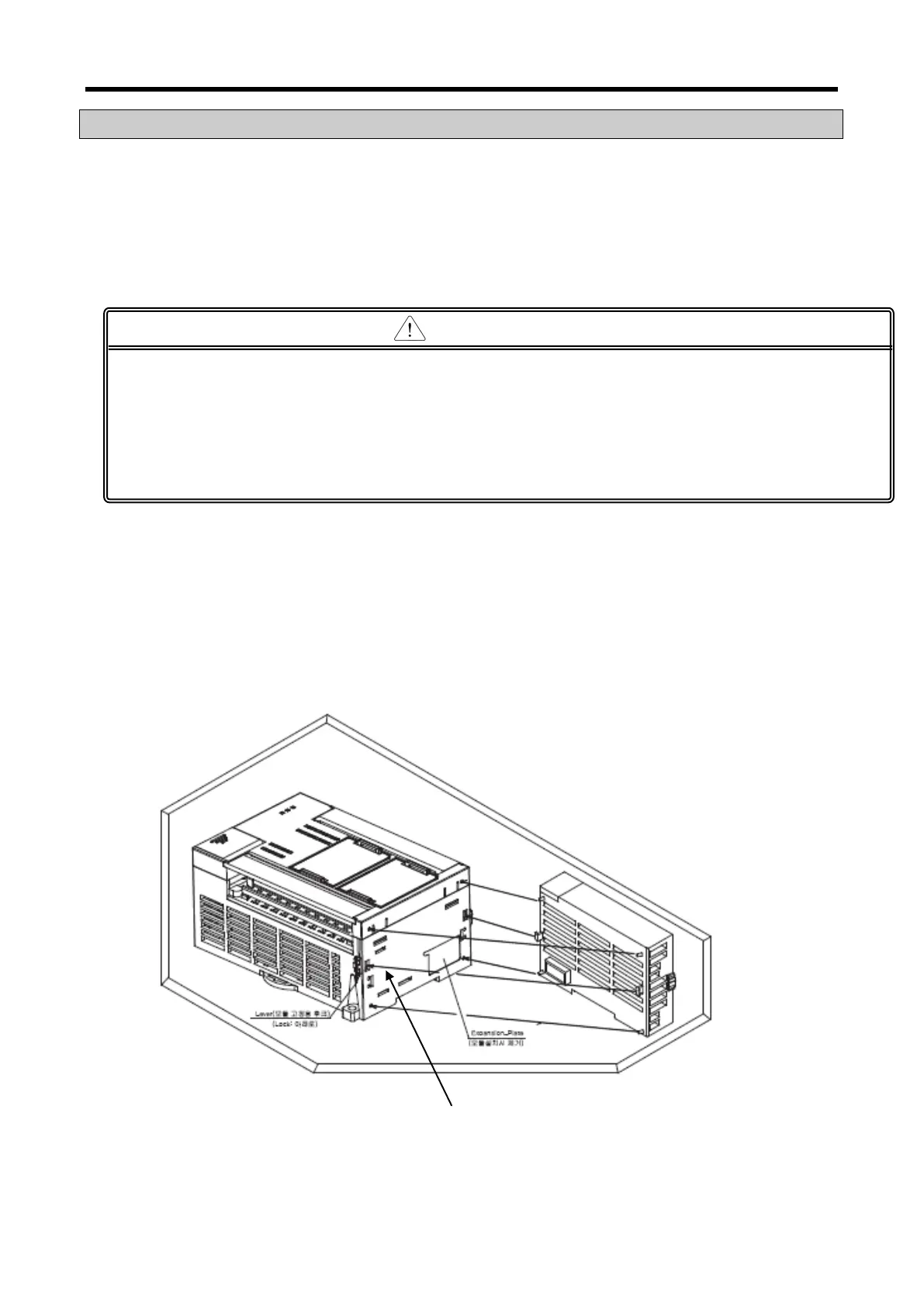XGB Analog edition manual
13.7 Installation and Wiring
13.7.1 Installation and separation of module
Notices in handling
Use the PLC within general specification ranges from instructions.
When the PLC is used out of the specified ranges, it will cause burning, getting electric shock,
abnormal operation.
Fix the module after being equipped with binding bump of module.
If the module is incorrectly attached, the module will be broken and malfunction.
Please be careful for external impact, like falling the case of module, terminal connector.
Do not separate the PCB board of module from the case.
(1) Installation of module
• Remove the extension cover above the module to connect.
• Push modules to connect each other after situating four positions binding correctly.
• After connection, fix the binding hook that is in the upward part and downward part
completely.
13 - 16