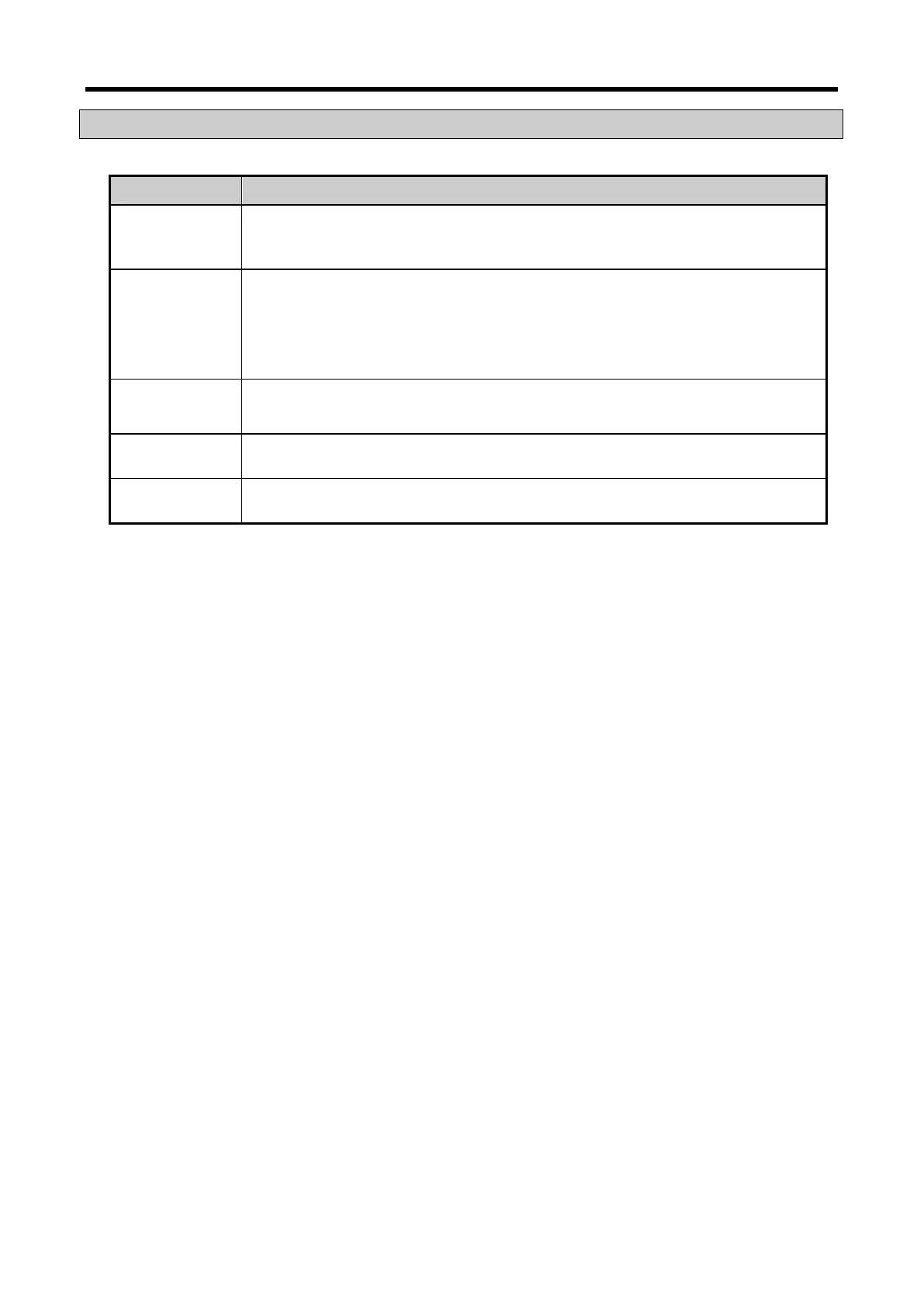XGB Analog edition manual
14.6 Functions of Analog Output Module
Functions of XBF-DV04C / DC04C conversion module are as described below.
Function Description
Channel
Run/Stop setting
● Specify Run/Stop of channel to execute analog output.
● If the unused channel is set with Stop, whole operation time can be shorter.
Range setting of
the output data
● Set analog output range.
● The analog voltage output module provides four kinds of output ranges
(DC 1~5V, DC 0~5V, DC 0~10V, DC -10~10V).
And the analog current output module provides two kinds of output ranges
Range setting of
the Input data
● Set digital input range.
● The four kinds of digital input ranges are provided. (Refer from 14.2.2)
Channel output
● Set the output status of channel when changing 'Run' to 'Stop'.
● The four kinds of output statuses (Previous, Min, Mid, Max value) are provided.
Interpolation
● Set linear interpolation, S-type interpolation method.
14.6.1 Setting function of channel output status
Set the output against stop and abnormal condition of PLC.
1) Function
When initialization of module and error of PLC system are happened,
use to prevent abnormal output.
2) Type
You can set an output status of channel among Previous, Min, Mid, Max value.
(1) Previous value: The last output operated normally is retained.
(2) Min: The Min value of each range is outputted.
(3) Mid: The Mid value of each range is outputted.
(4) Max: The Max value of each range is outputted.
3) Example
When the range of output channel is set by 4 ~ 20mA and the output is 10mA, and then If the
system is changed from 'Run' to 'Stop', the output will be as follows depending on setting data
of channel output status.
(1) Previous value: 10mA which is previous output value is retained.
(2) Min value: 4mA which is min value of relevant range is outputted.
(3) Mid value: 12mA which is mid value of relevant range is outputted
(4) Max value: 20mA which is max value of relevant range is outputted.
14 - 10
