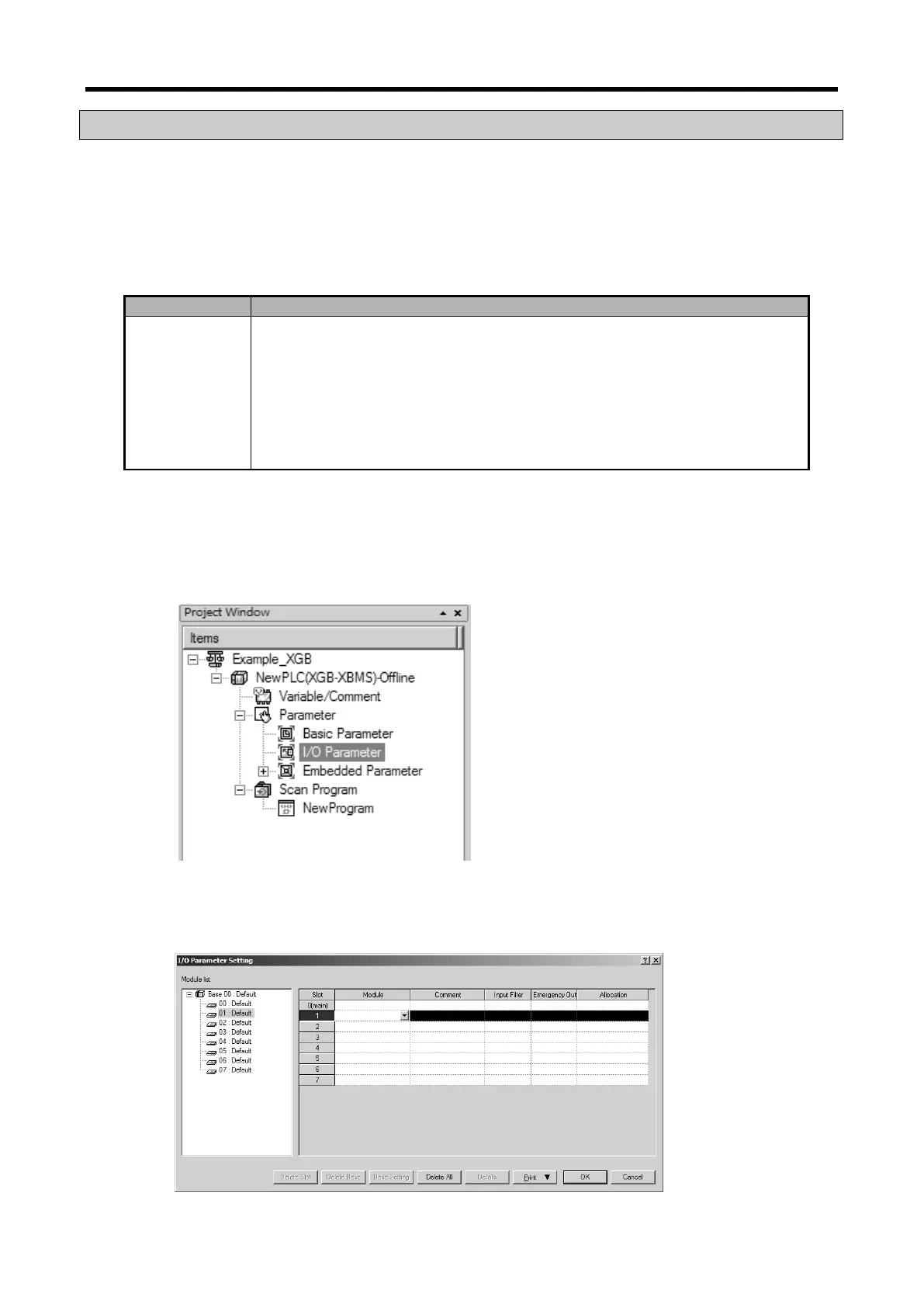XGB Analog edition manual
4.12 Operation Parameter Setting
Operation parameters of RTD module can be specified through [I/O parameters] of XG5000.
4.12.1 Setting items
For the user’s convenience, XG5000 provides GUI (Graphical User Interface) for parameters setting
of RTD module. Setting items available through [I/O parameters] of the XG5000 project window are
described below.
[I/O Parameter]
(1) Specify the following setting items necessary for the module operation.
- Channel Run/Stop
- Sensor type
- Filter setting
- Scaling setting
(2) The data specified by user through S/W package will be saved on the
flash memory of RTD module when [I/O Parameters] are downloaded.
4.12.2 How to use [I/O Parameter]
(1) Run XG5000 to create a project. (Refer to XG5000 programming manual for details on how to
create the project)
(2) Double-click [I/O Parameter] on the project window.
(3) If [I/O Parameter Setting] screen appears, click Module part at relevant slot and select relevant
module.
(4) On the ‘I/O parameters setting’ screen, find and click the slot of the base where RTD module is
installed on.
4 - 12