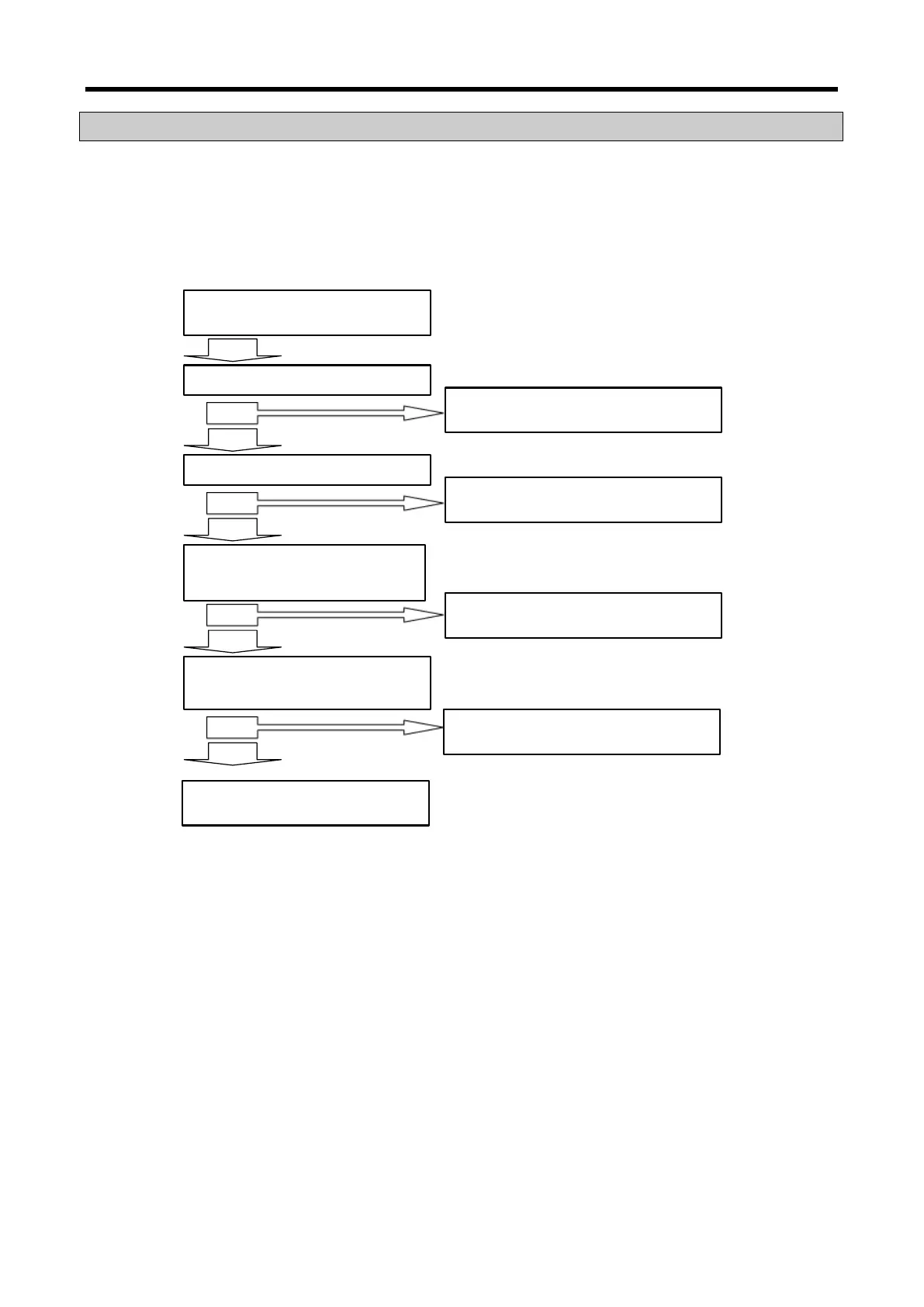XGB Analog edition manual
This section describes methods for identifying the troubles which may occur during the operation of analog
input option board, and their solutions.
8.13.1 Troubleshooting
(1) Analog input value is abnormal.
Analog input value is abnormal.
Installation is OK.
Install the option board properly
No
Yes
PE ground is OK
Correct PE grounding according to the wiring
in the user manual
No
Yes
Wiring is OK
(Current input wiring, voltage input
wiring)
Refer to the manual and wire properly
No
Yes
Parameter setting is OK
(Operation channel permit, I/O range
setting
Set up the parameters correctly according to
the user manual
No
Yes
Contact nearest dealer or A/S center
8 - 36