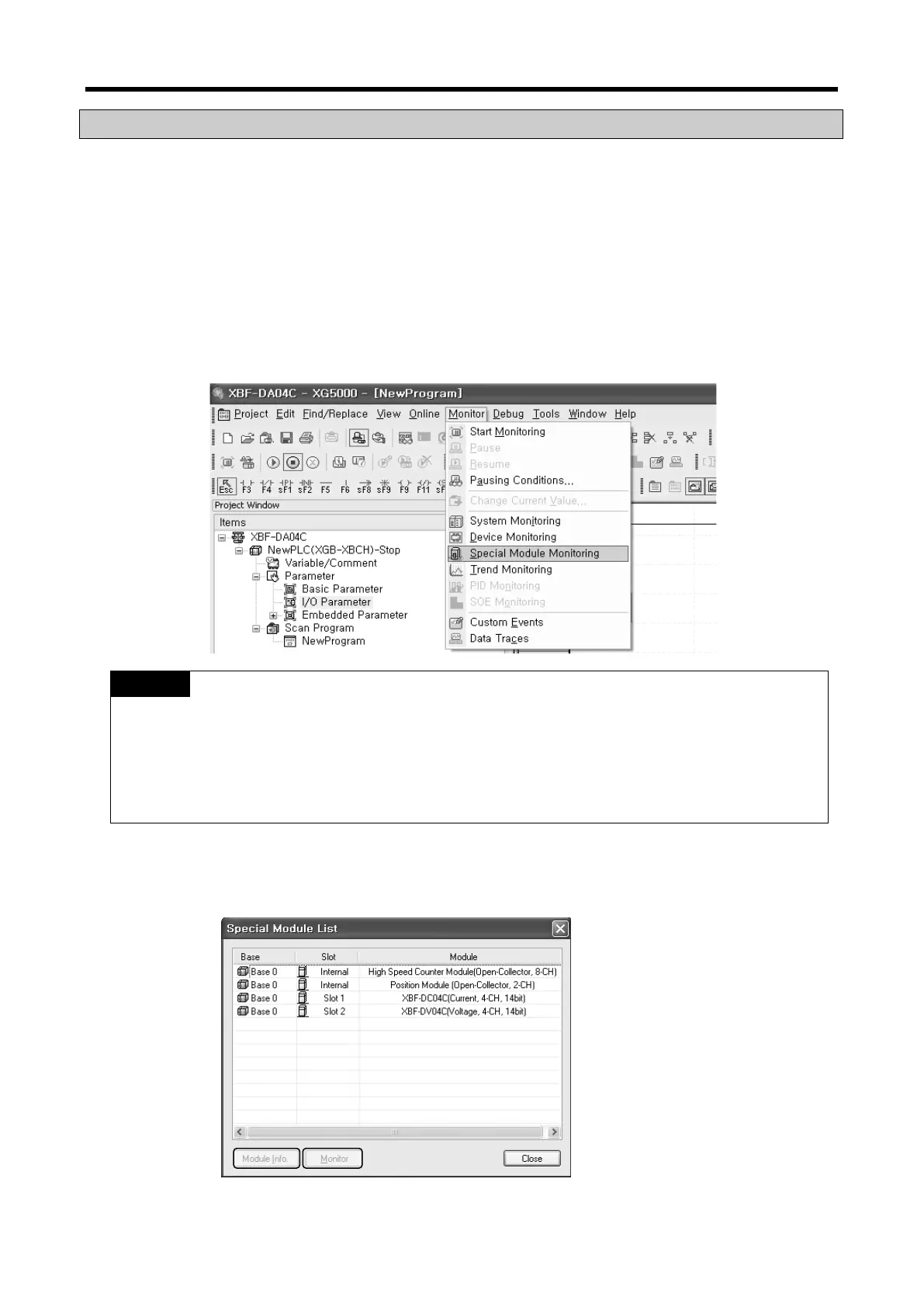Chapter14 Analog Output Module (XBF-DV04C/XBF-DC04C)
14.9 Special Module Monitoring Functions
You can start to test the analog output module connecting by [Online] [Connect] and then click
[Monitor] [Special Module Monitoring] menu in XG5000.
14.9.1
How to use special module monitoring
Special module monitoring function is described below based on the analog voltage output module
(XGF-DV04C).
1) Start of [Special Module Monitoring]
Go through [Online] [Connect] and [Monitor] [Special module Monitoring] to start. If the
status is not online, [Special Module Monitoring] menu will not be activated.
Notes
1) The screen may not normally be shown due to the lack of system resource. In this case, terminate
all applications and try to start XG5000 again.
2) I/O parameter set in status of [Special Module Monitor] is temporally set to implement the test.
So, If status of [Special Module Monitor] is ended, I/O parameter which is set becomes extinct.
3) The test of [Special Module Monitor] is a examination function to check operation of the analog
input module when the sequence program is not made up.
2) How to use [Special Module Monitoring]
(1) Connecting XG5000 with PLC basic unit, [Special Module List] window will show base/slot
information and types of special module by click [Monitor] [Special Module Monitoring].
Special Module List will display the modules that are installed in PLC now.
14 - 21