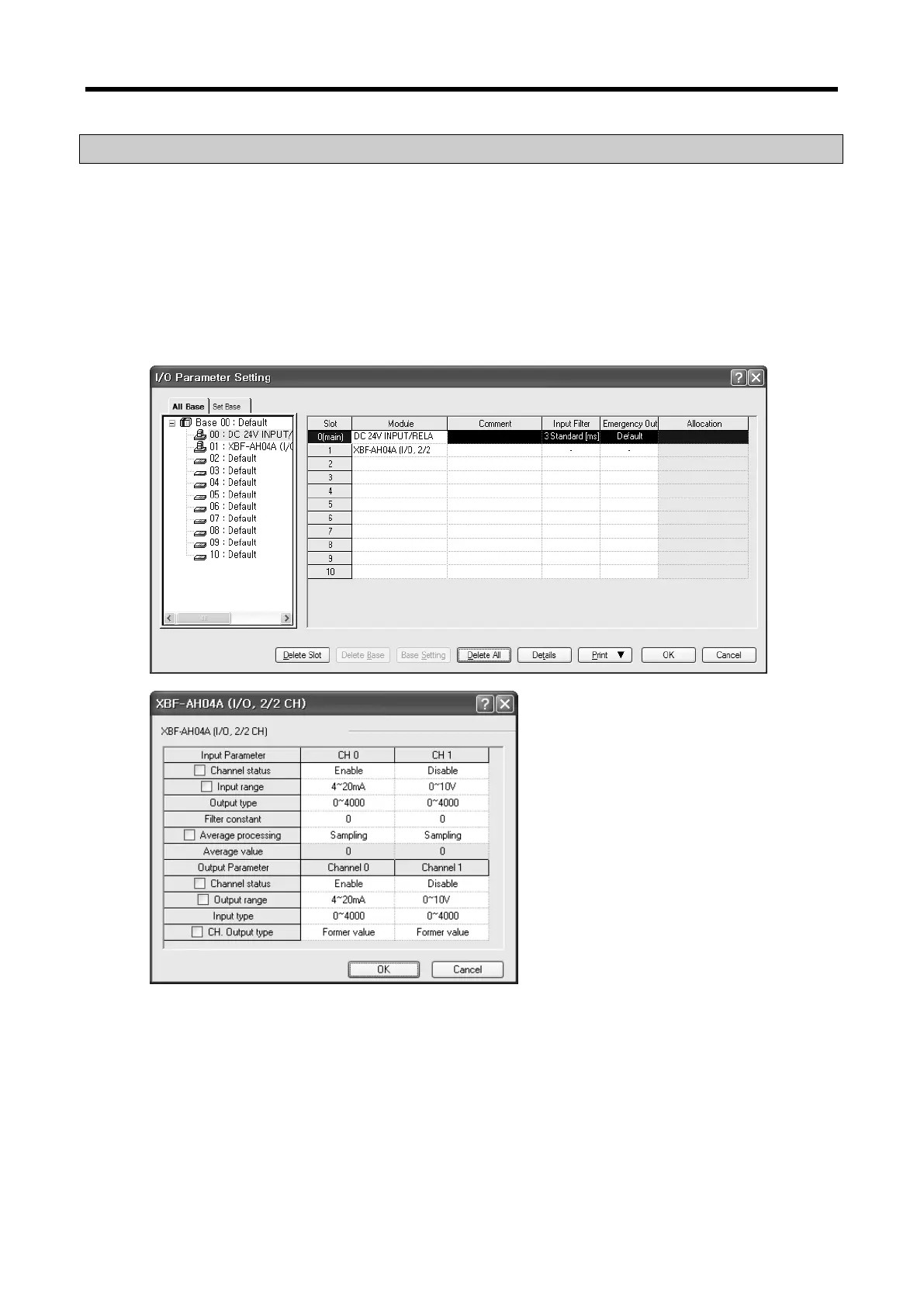XGB Analog edition manual
(1) This sample program sets up operating parameters of analog I/O module.
(2) Initial settings are saved in the internal memory of the module by input by once.
(3) The sample program below controls the I/O data of the analog I/O module at slot #1 and check
open wire.
6.12.
Example of [I/O Parameter] Usage
(1) I/O Parameter Setting Window
(a) Input Channel 0 is set to operating channel and input range is set to 4~20mA.
(b) Output Channel 0 is set to operating channel and output range is set to 4~20mA.
6 - 40