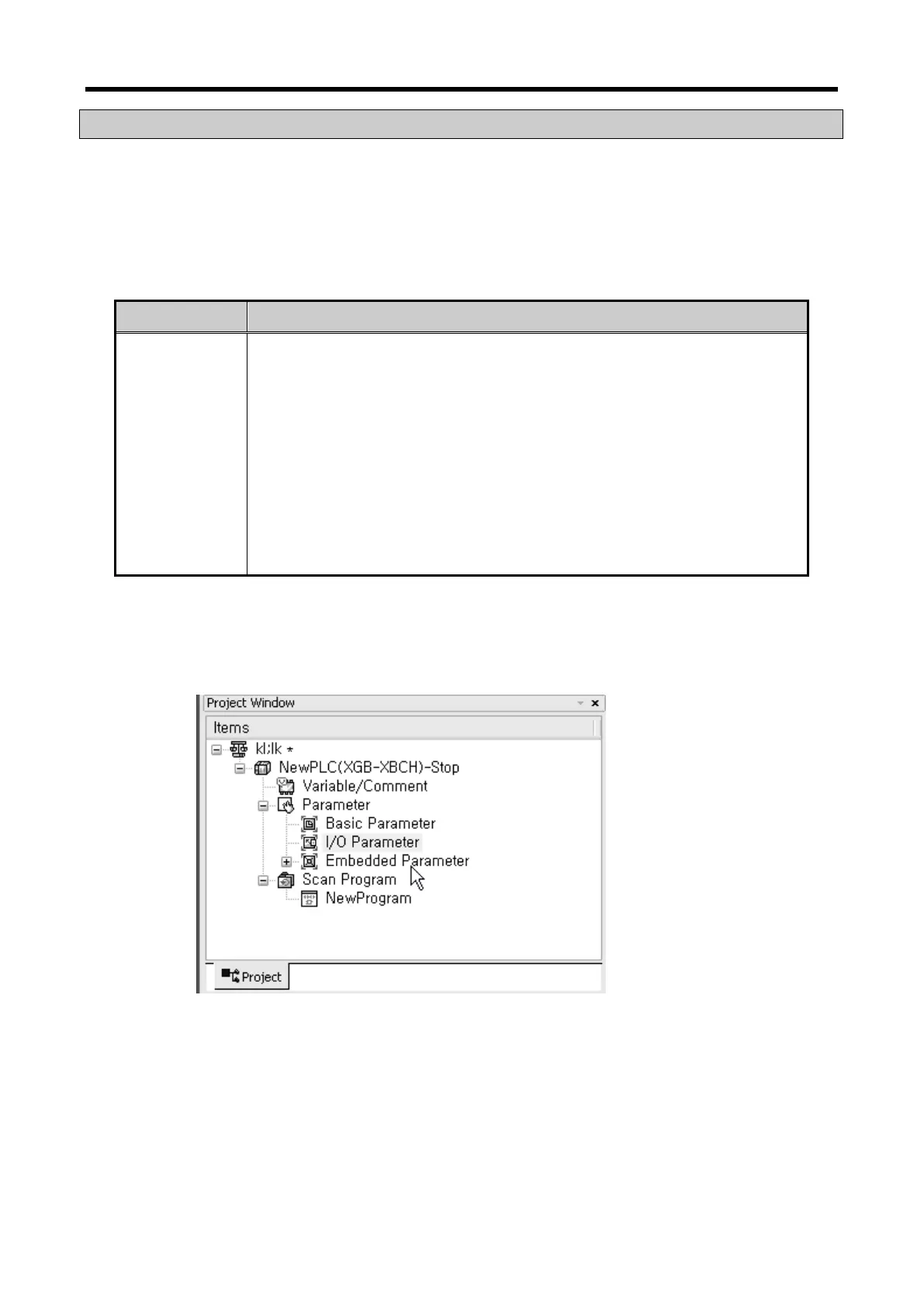XGB Analog edition manual
14.8 Operation Parameter Setting
A/D conversion module’s operation parameters can be specified through XG5000’s [I/O parameters].
(1) Settings
For the user’s convenience of D/A conversion module, XG5000 provides GUI (Graphical User
Interface) for parameters setting of D/A conversion module. Setting items available through [I/O
parameters] on the XG5000 project window are as described below in the table.
Item Details
[I/O parameter]
(1) Specify the following setting items necessary for the module operation.
- Channel Enable/Disable setting
- Output voltage(current) range
- Input data format setting
- Channel output status setting
- Interpolation method setting
- Interpolation time
(2) When the parameters set by user in XG5000 is downloaded, that data is
saved in flash memory of XGB basic unit.
2) [I/O Parameter] Using method
(1) Run XG5000 to create a project.
(Refer to XG5000 program manual for details on how to create the project)
(2) Double-click [I/O parameters] on the project window.
14 - 18