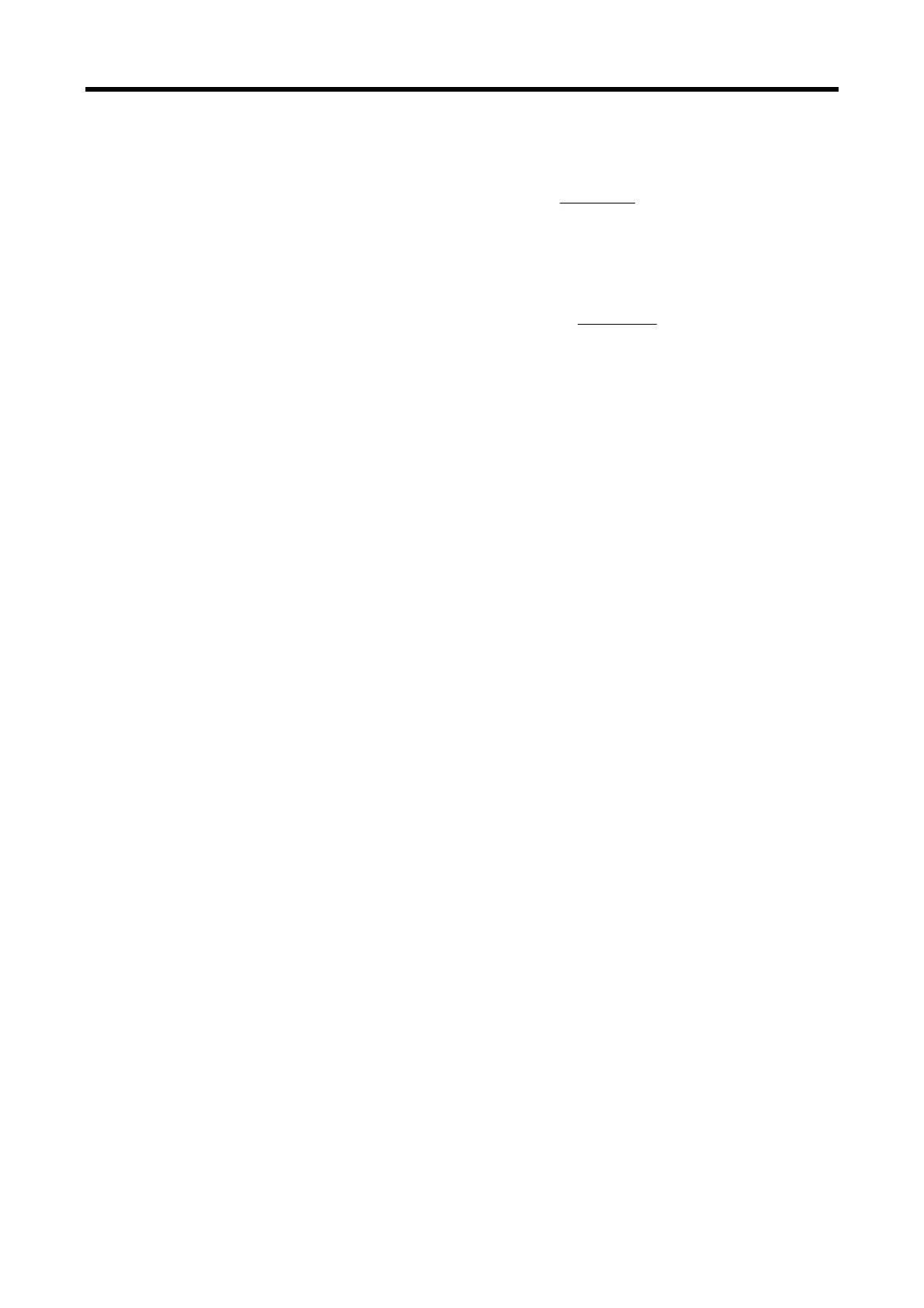XGB Analog edition manual
2 - 12
Ex.1) Channels used: 1, setting time: 16000 ms
times
ms
ms
10667
5.11
16000
count processing Average
Ex.2) Channels used: 4, setting time: 4 ms
times
ms
ms
1
5.14
4
count processing Average
If setting value of time average is not specified within 4 ~ 16000, RUN LED flickering at an
interval of 1 second. In order to set RUN LED to On status, reset the setting value of time
average within 4 ~ 16000 and then convert PLC CPU from STOP to RUN. Be sure to use
request flag of error clear (UXY.11.0) to clear the error through modification during RUN.
• Time average is processed after converted to average of the times inside the A/D conversion
module. In this case, a remainder may be produced when setting time is divided by (number of
channels used X conversion speed), which will be disregarded. Thus, the average processing
frequency will be the quotient of [(setting time) ÷ (number of channels used x conversion
speed)].
Ex.) If the number of channels used is 5, and setting time is 151 ms
151 ms ÷ (4 X 1.5 ms) = 26 times …… Remainder of 2 26 times
2) Count average process
• Setting range: 2 ~ 64000 (times)
• The time required for average value to be saved on memory when frequency average used
depends on the number of channels used.
Process time = setting frequency X number of channels used X conversion speed
If setting value of count average is not specified within 2 ~ 64000, RUN LED
flickering at an interval of 1 second. In order to set RUN LED to On status, reset the
setting value of frequency average within 2 ~ 64000 and then convert PLC CPU from
STOP to RUN. Be sure to use request flag of error clear (UXY.11.0) to clear the error
through modification during RUN.
Ex.) If the number of channels used is 4, and average processing frequency is 50
50 X 4 X (1.5 ms) = 300 ms