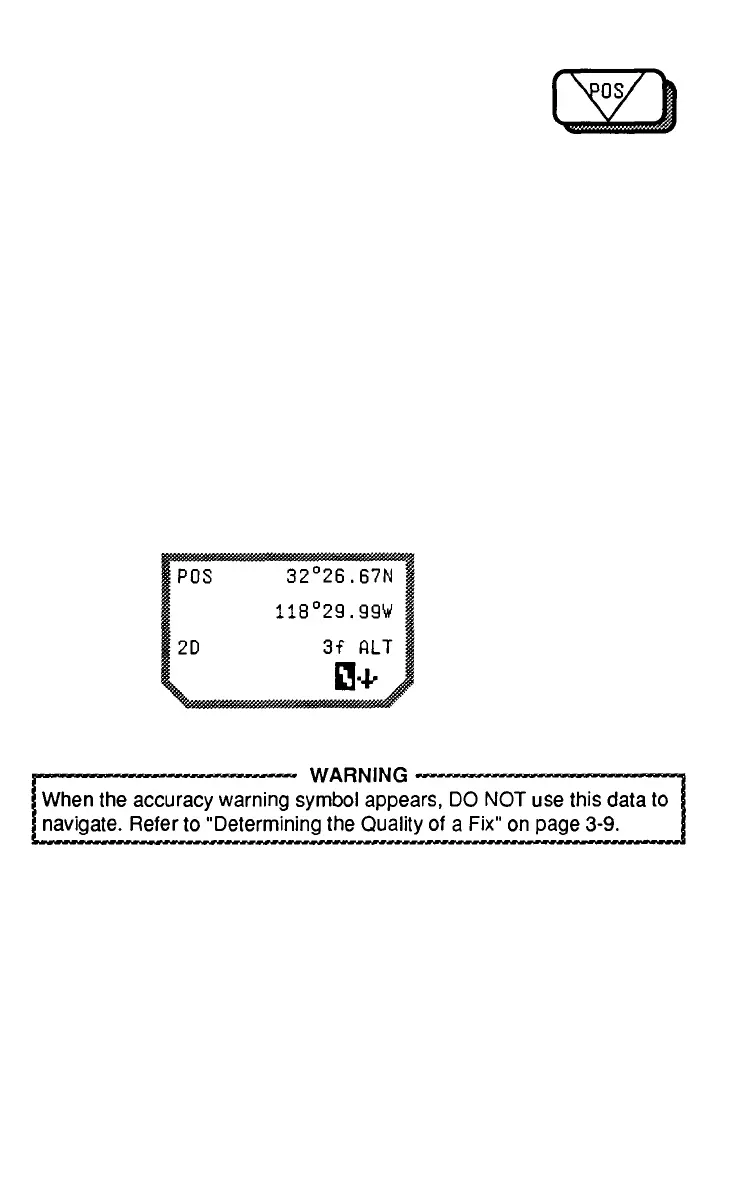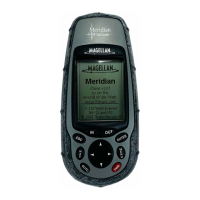This symbol appears on
the fourth line of all
screens of a position fix
when the GQ is 3 or less.
4-17
Briefly, since the unit already has an Almanac, it skips the first part of
Sky Search, which collects a new Almanac. The unit simply searches
the sky for satellites until it locates enough to verify its position and
calculate a new position fix. This usually takes 15 minutes.
lf the unit does not have a new position fix after about 20 minutes,
either reinitialize the unit (page 2-5 or 4-27) or enter Sky Search with
AUX 5 (page 5-8) to collect a new Almanac.
Accuracy Warning Symbol
The accuracy of a position fix is determined by the position of the
satellites used relative to each other. The closer the satellites are to
each other, the less accurate the fix is. This is referred to as geometric
quality, and is displayed on the third screen of a fix as GQ. (GQ is
described in greater detail in the Appendix.)
Signal Quality
The unit also measures the strength of the signal it receives from the
satellites and displays this information on the third screen of the
position fix. An SQ of 4 and above indicates a strong signal: 0 to 3
indicates a signal so weak that it may be lost.
Signal Quality (SQ) does not affect the accuracy of the
fix; it
is
in
tended only to alert you that a signal from one or more satellites is
not
as strong as it could be.
