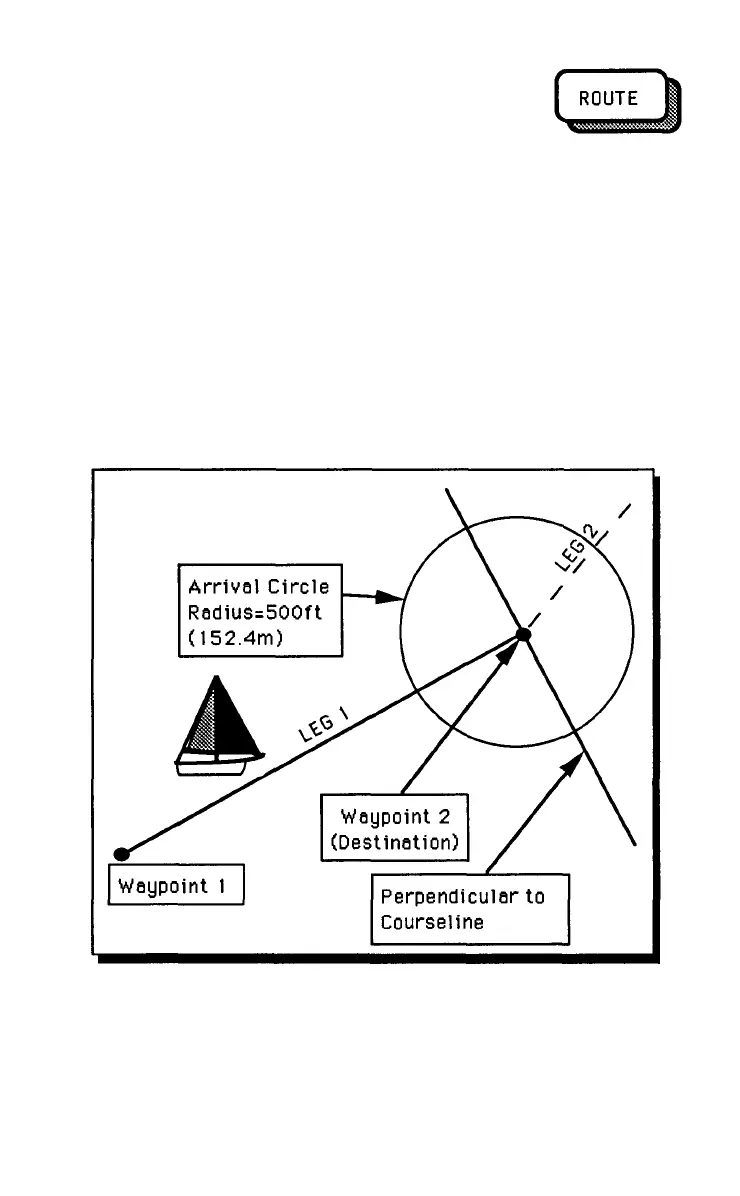when you arrive within 500 Feet (152.4 meters) of the current leg's
destination.
In the automatic mode, when you cross an imaginary line that
intersects your destination and is perpendicular to your courseline, the
unit automatically changes to the next leg of your route (see diagram
below.)
In the manual mode, when you cross the imaginary perpendicular line
you must change to the next leg manually. Press ROUTE and the
RIGHT ARROW to move to the next leg. (Refer to the illustration
below.)
THE ROUTE LEG
4-19
Multi-Leg Routes and NMEA
The NAV 5000 output NMEA data is based on positions related to a
multi-leg route. Navigation data is sent out through the NMEA port
