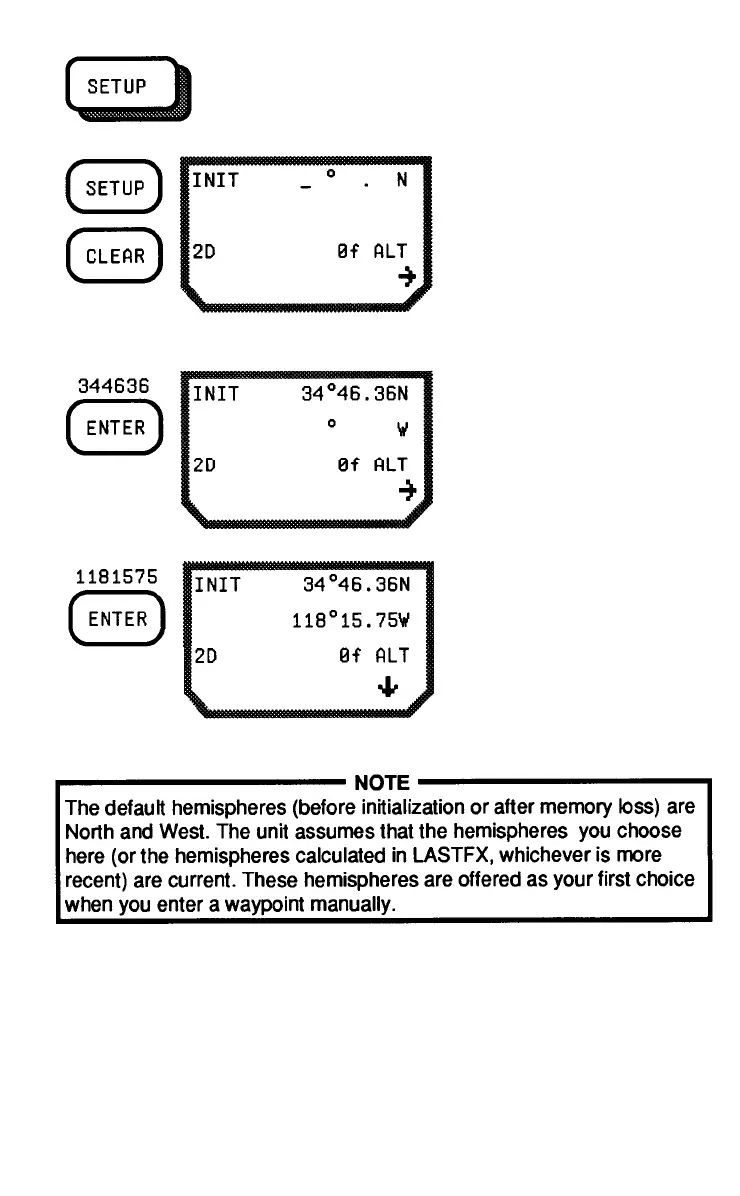4-30
Press SETUP to see the
in-
itial position. If a position
is
displayed, erase it. You
can
erase a position by
pressing CLEAR or by
entering the first number of
the new position; the old
position will disappear.
Enter the latitude, using
the RIGHT ARROW to
toggle between N and S. If
your latitude ends with
zeroes they do not have to
be entered; the unit will
add them. Press ENTER.
Enter the longitude, using
the RIGHT ARROW to
toggle between E and W.
Press ENTER.
Selecting Mode and Altitude
The NAV 5000 has three modes of operation. The default mode is 2D;
2D requires a user-entered value for altitude and is used primarily at
sea. lt uses three satellites to calculate latitude and longitude. The 3D
mode uses a fourth satellite to compute your altitude for you; it is used
