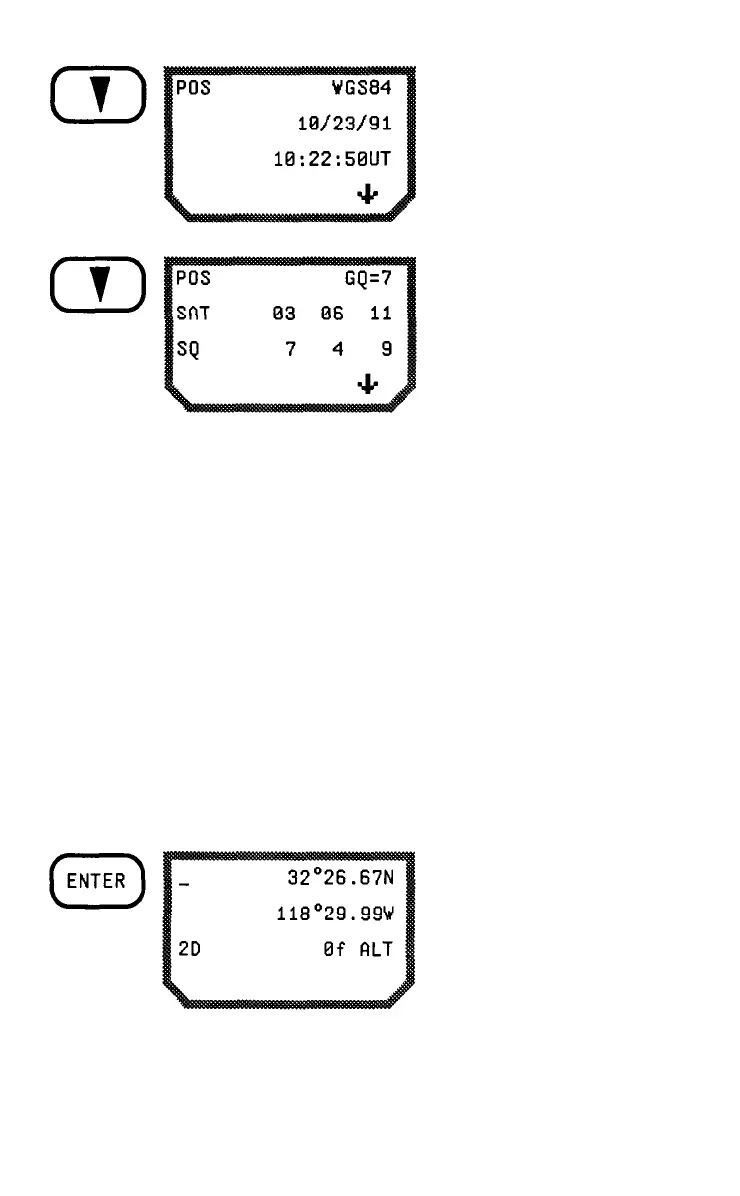Press the DOWN ARROW
to view the current datum
and the date and time the
fix was taken.
Press the DOWN ARROW
again to view which
satellites were used to take
the fix, the signal quality
from each satellite, and the
geometric quality of the fix.
3-3
Press the DOWN ARROW again to return to the first display.
ENTERING A WAYPOINT
A waypoint is a position that is stored in the unit's memory. Once
stored, the position can then be used for navigation. The NAV 5000
can store up to 100 waypoints.
Waypoints can be entered by storing a position fix as a waypoint, or by
entering it manually.
Saving a Position
When you want to save a position as a waypoint, first display the
position on the screen. Display your current position with POS, the last
fix with LAST FIX, or a backup fix with LAST FIX and the RIGHT
ARROW.
When the desired position
is displayed, press EN-
TER. The cursor appears
in the upper left corner of
the display.
