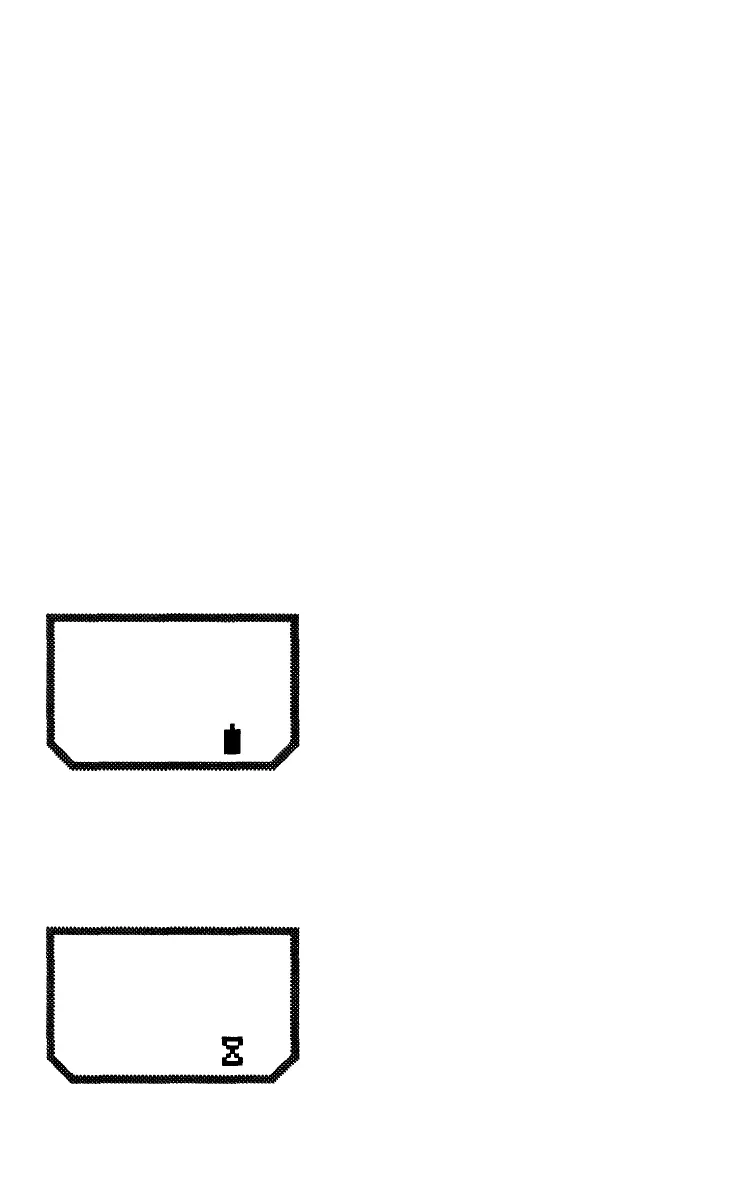MESSAGE
6-1
CHAPTER 6
TROUBLESHOOTING AND
OPERATING TIPS
This chapter contains the miscellaneous information you will require to
interpret the error/warning messages, troubleshoot operating Prob-
lems, and prepare the unit for long-term storage.
Do this:
Replace the batteries. We recom-
mend that you always keep the
spare battery clip at hand, loaded
with fresh batteries.
Old data: The unit has lost contact
with one or more of the satellites used
for the previous fix and cannot find
another available satellite. The
position fix displayed with this symbol
is 10 seconds old or older, and should
not be used to navigate.
ERROR AND WARNING MESSAGES
Error and warning messages are displayed to alert you to a condition
you need to be aware of. Most messages require a response or action
on your pari. A few are informative only.
DESCRIPTION/SOLUTION
First battery warning: The 6 AA-
batteries are getting low. Typically, the
unit can be operated for 30 minutes
(Battery Saver off) or 15 sets of fixes
(Battery Saver on) without jeopardiz-
ing the unit's memory.
