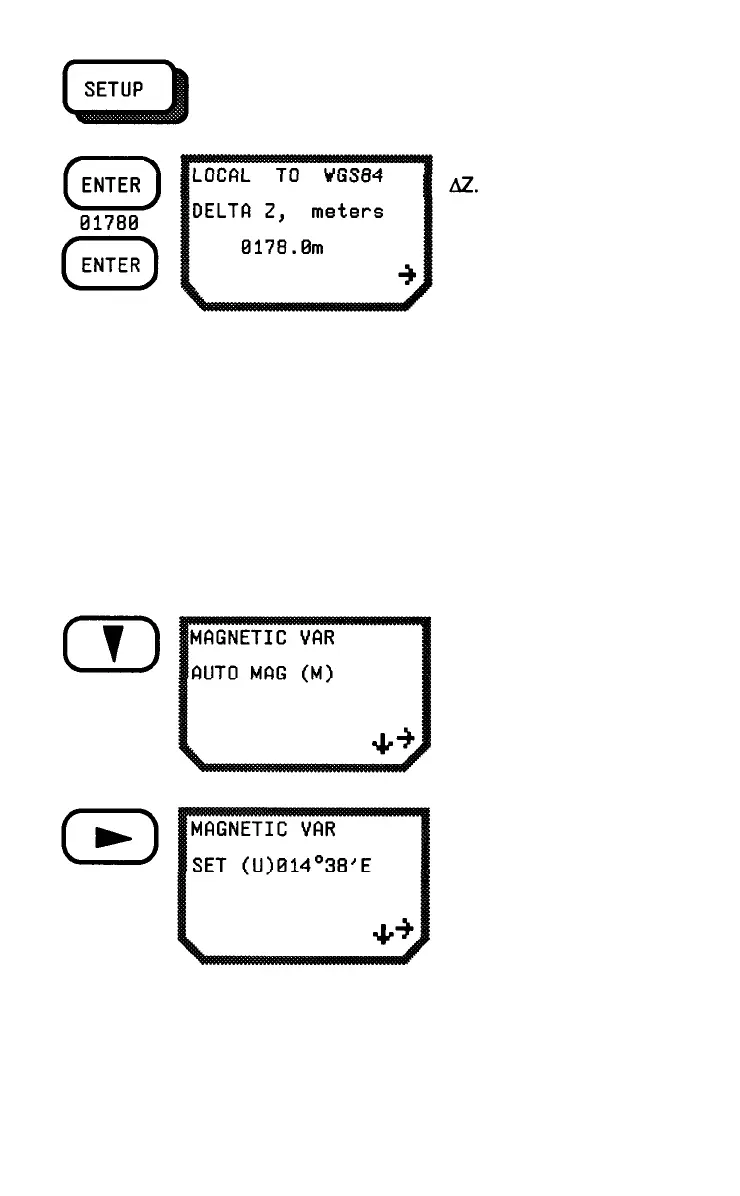4-38
Use the RIGHT ARROW to
toggle between the choices
listed above. If you select
User Set (U), the screen
displays the last entered
value.
Press ENTER, then enter
Press ENTER again to
store the values entered.
Magnetic Variation Display
Select one of the three available heading and bearing types for all
displays and entries.
Auto Mag (M) lncludes an automatic adjustment for variation
by the NAV 5000. (Default)
True (T)
No magnetic adjustment in readout
Set (U)
A constant user-entered adjustment
From the Map Datum
display, press the DOWN
ARROW to reach this
display.
