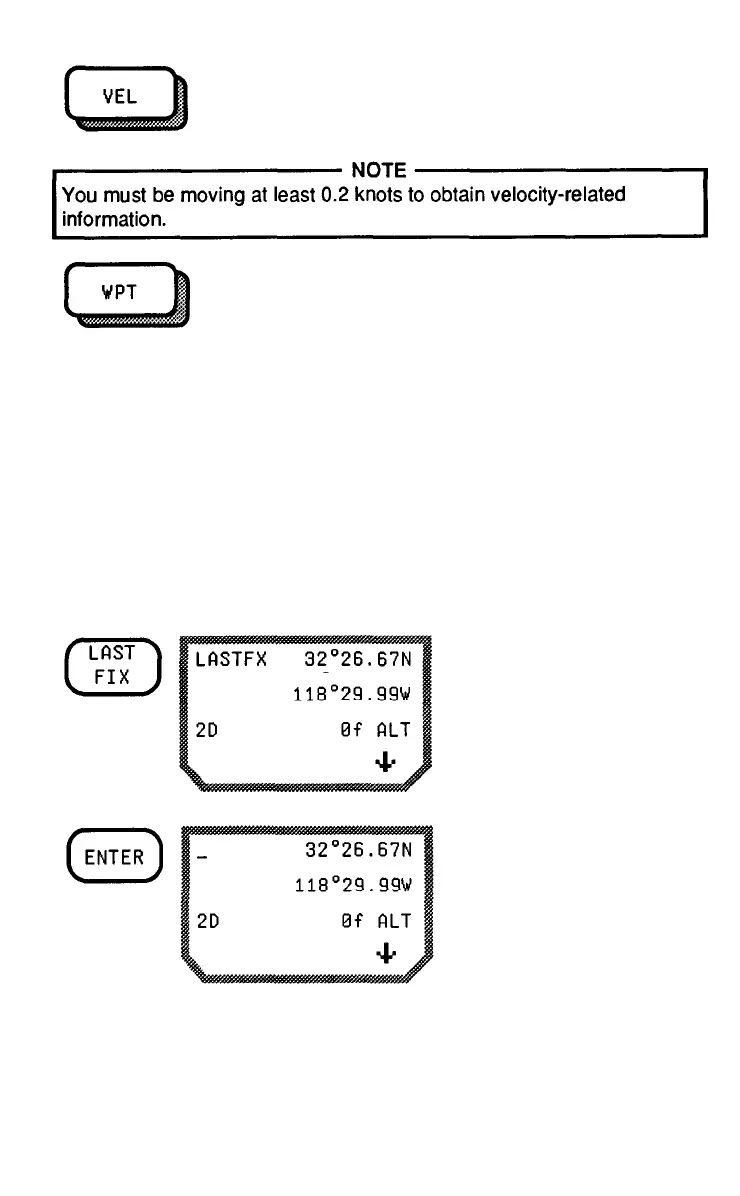WAYPOINT
The WAYPOINT (WPT) key lets you enter up to 100 positions in the
unit's memory by saving a current position, a last fix, or a fix backup, or
by manually entering a position. Waypoints can also be viewed,
deleted, and renamed.
Waypoints are stored in alphanumeric order.
Saving Positions as Waypoints
Use the following key sequence to save a position as a waypoint.
Locate the position fix you
want to save.
4-42
Press the ENTER key. The
cursor goes to the upper
left corner on the message
display.
