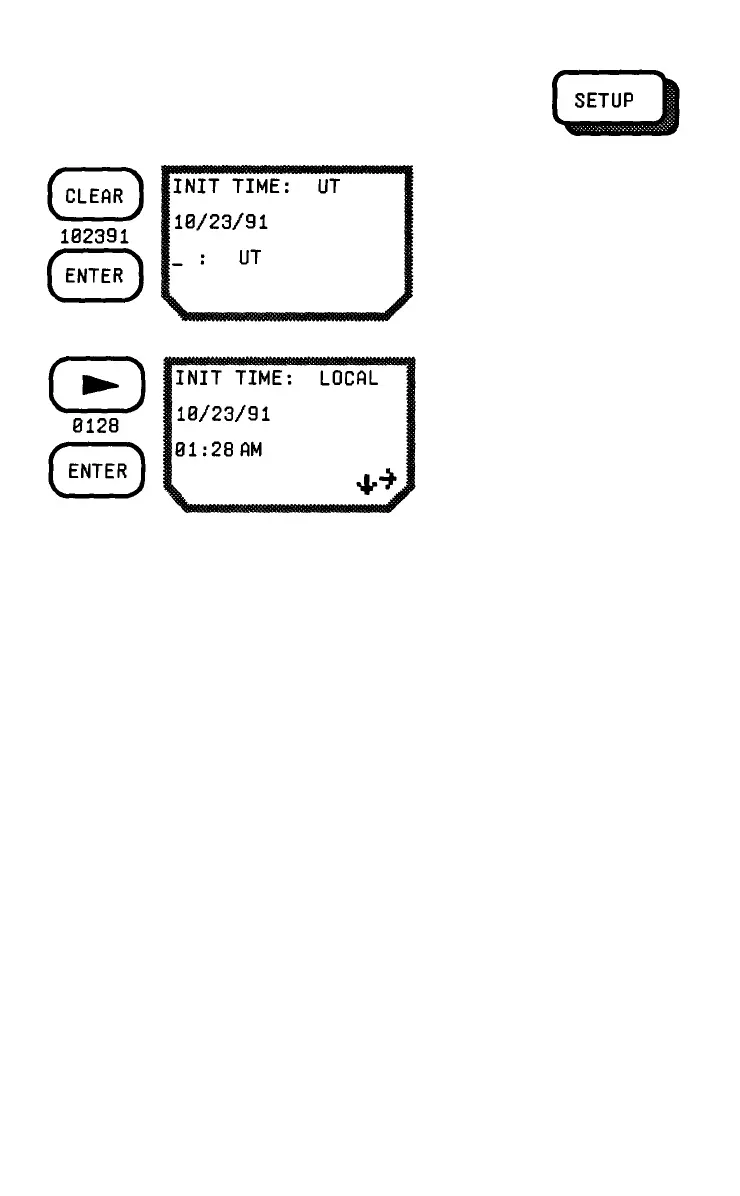4-33
To enter the local date and
ti
me, press CLEAR. Key in
the current date, in month/
day/year order. (Date order
can be changed later in
SETUP.) Press ENTER.
Press the RIGHT ARROW
to
change to local time.
Key in the local time (hours
and minutes), and use the
RIGHT ARROW to toggle
between AM and PM.
(Local time does not use a
24-hour clock.) Press
ENTER.
Choosing Automatic or Manual Route Modes
A route can be followed in either the automatic or manual modes.
In the automatic mode, the NAV 5000 continually updates the naviga-
tion screen. When you are within 500 feet (152.4 meters) of the
destination of a navigation leg the screen displays a "CLOSE" mes-
sage. When you cross an imaginary line that runs through your desti-
nation waypoint and is perpendicular to your courseline, the unit
automatically switches to the next leg of your route.
In the manual mode, the NAV 5000 continually updates the navigation
screen, and displays the "CLOSE" message when you are within 500
feet (152.4 meters) of your destination waypoint. When you cross the
imaginary line that runs through the waypoint and is perpendicular to
the courseline, however, the unit does not advance to the next leg, but
displays an "ARRIVED" message. You must press ROUTE and the
RIGHT ARROW to advance to the next leg.
See page 4-18 for a more detailed description of the ROUTE function.
