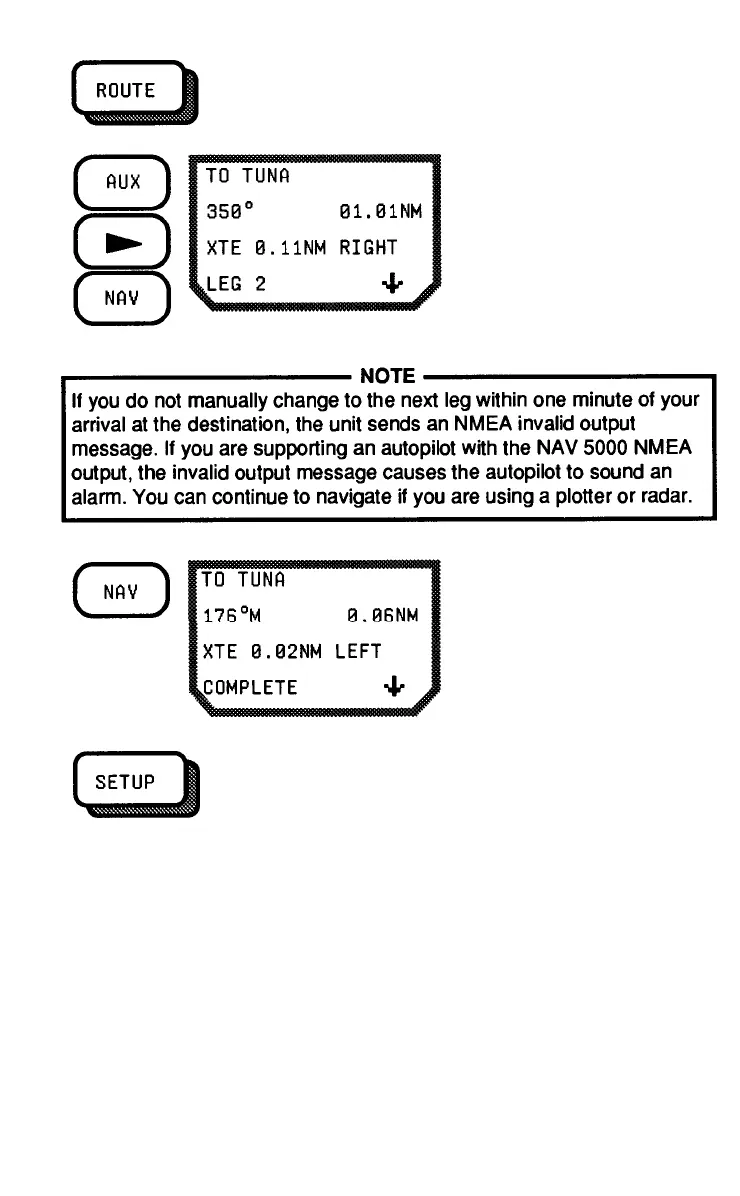4-26
Press ROUTE, then the
RIGHT ARROW to scroll to
the next leg. Press NAV to
return to the navigation
screen.
When you reach the
route's final destination,
the unit sounds a beeper,
and the screen displays
the "COMPLETE"
message.
SETUP
SETUP is used to initialize the unit before it is used for the first time or
when it has been moved more than 300 miles (487.2 km) from where
the last fix was taken. (Although it is possible to get a position fix
without an initialized position, the unit performs better when it has been
initialized manually.) SETUP is also used to modify a configuration
item and when the unit has suffered a memory loss.
