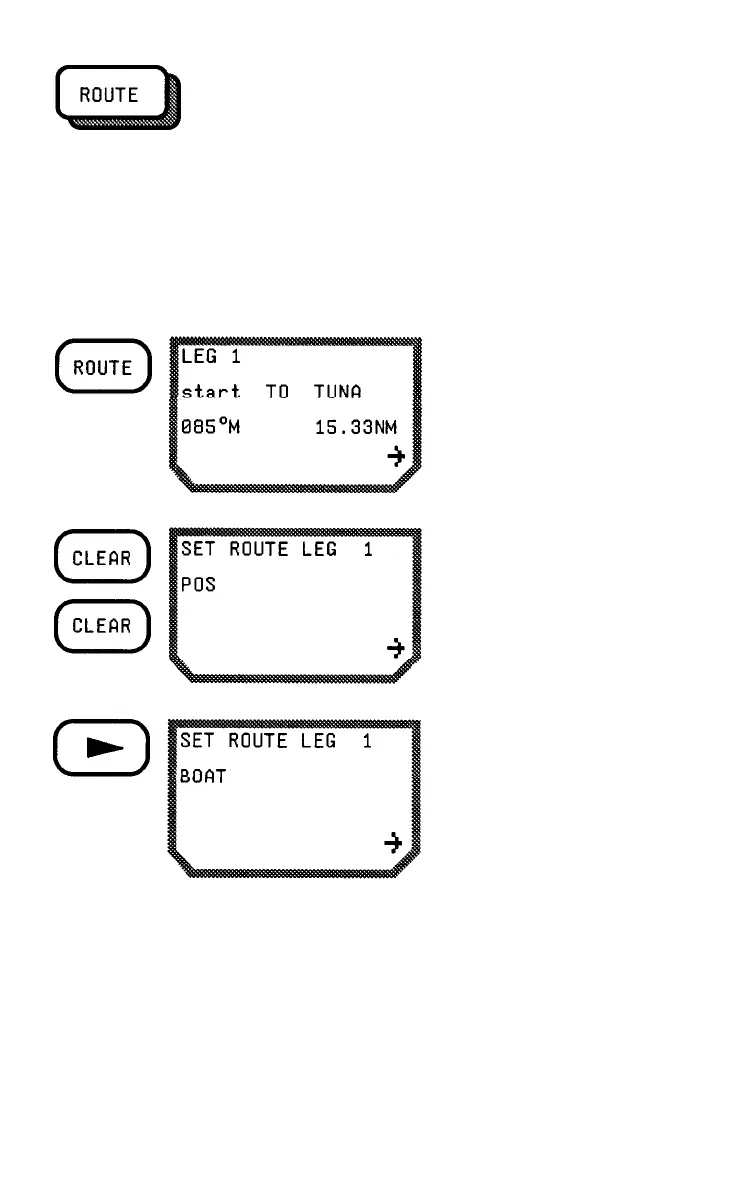Erase the existing route by
pressing CLEAR twice.
The unit automatically
displays the current
position (POS).
Use the RIGHT ARROW to
scroll through the stored
waypoints in alphabetical
order, and then back to
POS. You can also enter
the first letter of the desired
waypoint and ENTER, then
use the RIGHT ARROW to
scroll through the rest of
the waypoints.
4-20
when the dataport is turned an (AUX 6); a route is entered; a leg is
selected; the POS, VEL, or NAV key is pressed; and the first fix has
been made.
Creating a Route
Use the following key sequences to enter a route.
Press the ROUTE key. The
current leg of an existing
route will appear.
