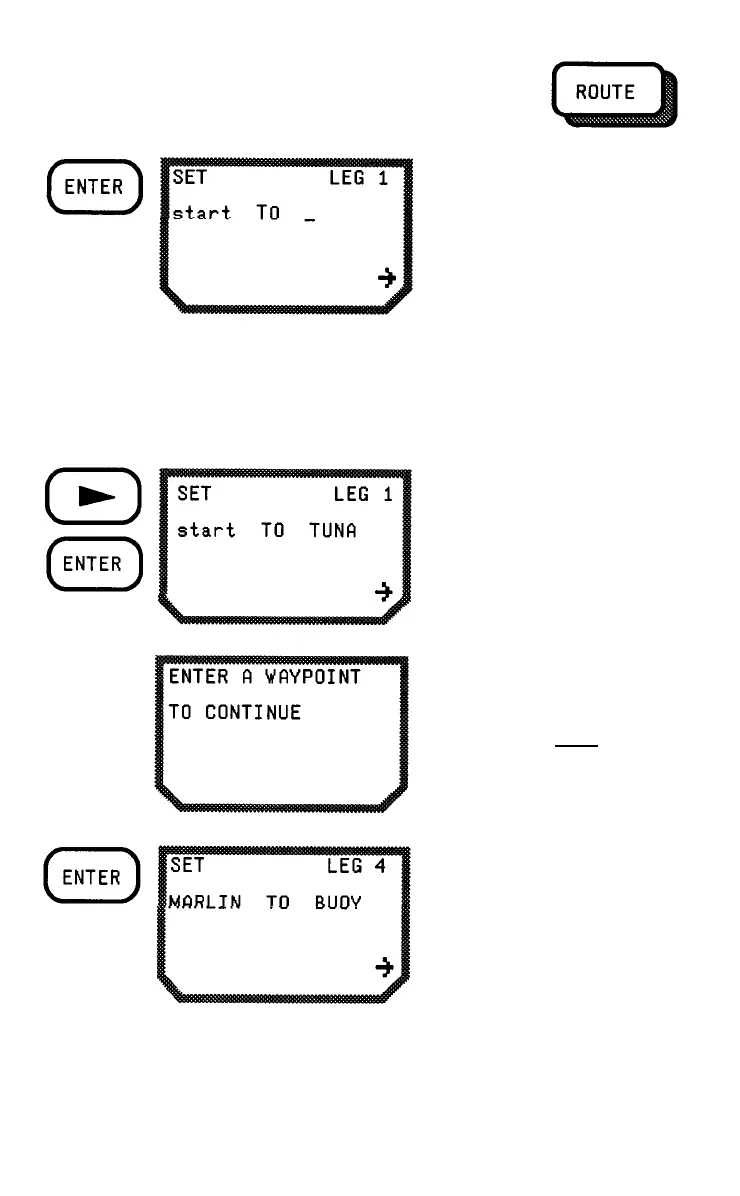4-21
When you reach the
waypoint you want to use
as the course start, press
ENTER.
You may choose POS as the starting point or destination of a leg.
When POS is chosen, it is stored as waypoint "start." POS will no
longer be available when defining a route leg; you may, however, use
"start."
Select the leg's destination
the same way. When the
desired position is dis-
played, press ENTER.
The unit automatically
moves to the next
leg.
This screen is displayed if
there are no waypoints
stored in the unit's
memory. You
must
have
waypoints to set a route.
Repeat the steps above to
enter route segments until
you have completed your
route, or until all ten legs
have been set.
