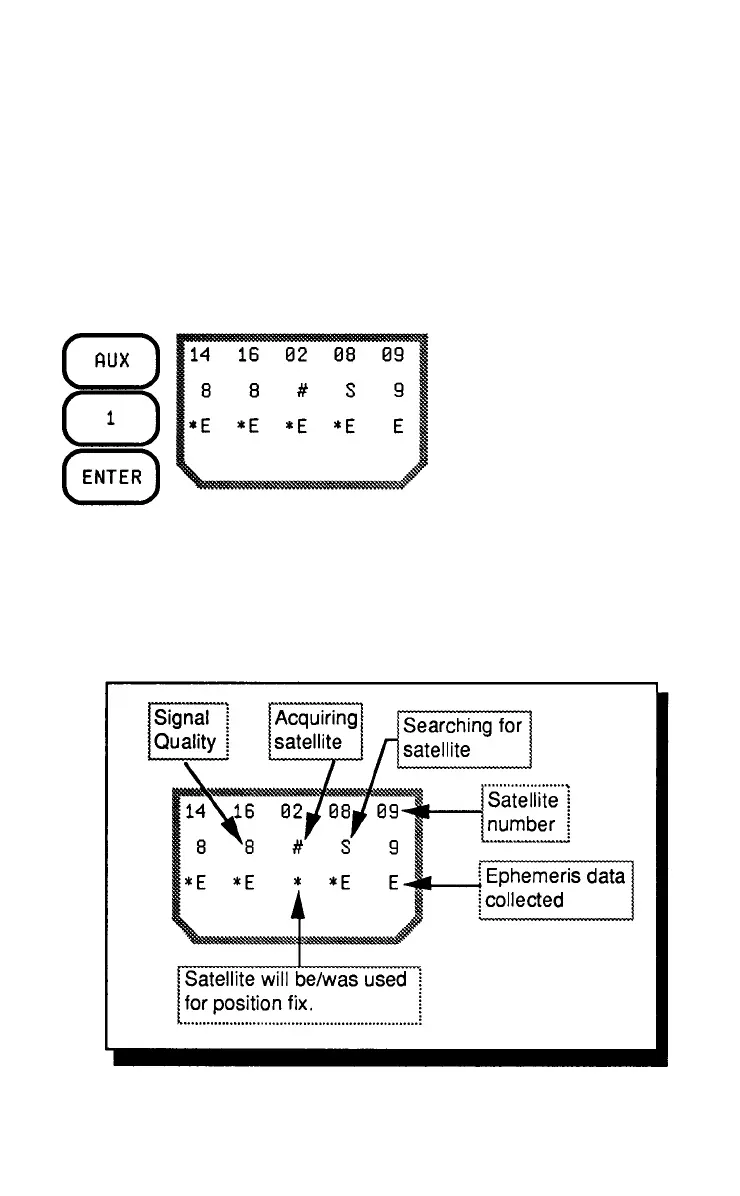Press AUX, 1, and ENTER
(or AUX and the RIGHT
ARROW).
AUX 1- RECEIVER STATUS SCREEN
The receiver status screen allows you to monitor the search, acquisi-
tion, and ranging of satellites that are visible and may be used for a
position fix.
The receiver status display appears when POS is pressed. You can
also go to this display manually when you want to know which satel-
lites are being tracked and the signal quality from each satellite. This
can be helpful if you are having difficulty getting a position fix, espe-
cially if you think the signals may be blocked.
READING THE RECEIVER STATUS SCREEN
5-2
Each column on the display represents a channel; the unit searches for
the five satellites identified on the first line simultaneously. The second
line monitors the search and acquisition of the satellites. The third line
identifies the satellites that have been or will be used for the position
fix, and which satellites the unit has collected Ephemeris data from.
(Refer to the Illustration below.)
