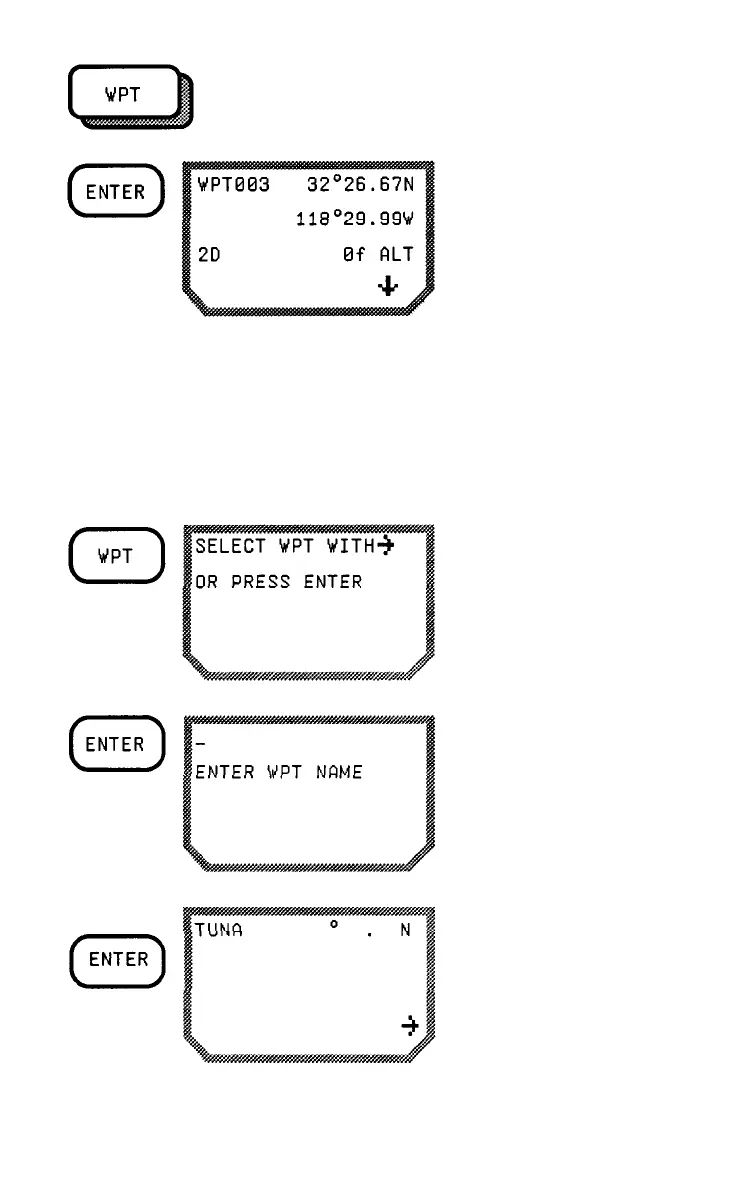4-44
TUNA
To allow the unit to name
the waypoint, simply press
ENTER again.
Once the position has been saved, date/time message can be ac-
cessed by pressing the DOWN ARROW. Use the RIGHT ARROW to
display waypoints in alphabetical order .
Entering Waypoints Manually
Use the following key sequence to enter a waypoint manually.
Press the WPT key.
Press the ENTER key
once.
Enter a one- to six-
character waypoint name
from the alphanumeric
keypad, or press ENTER
again to name the
waypoint automatically.
