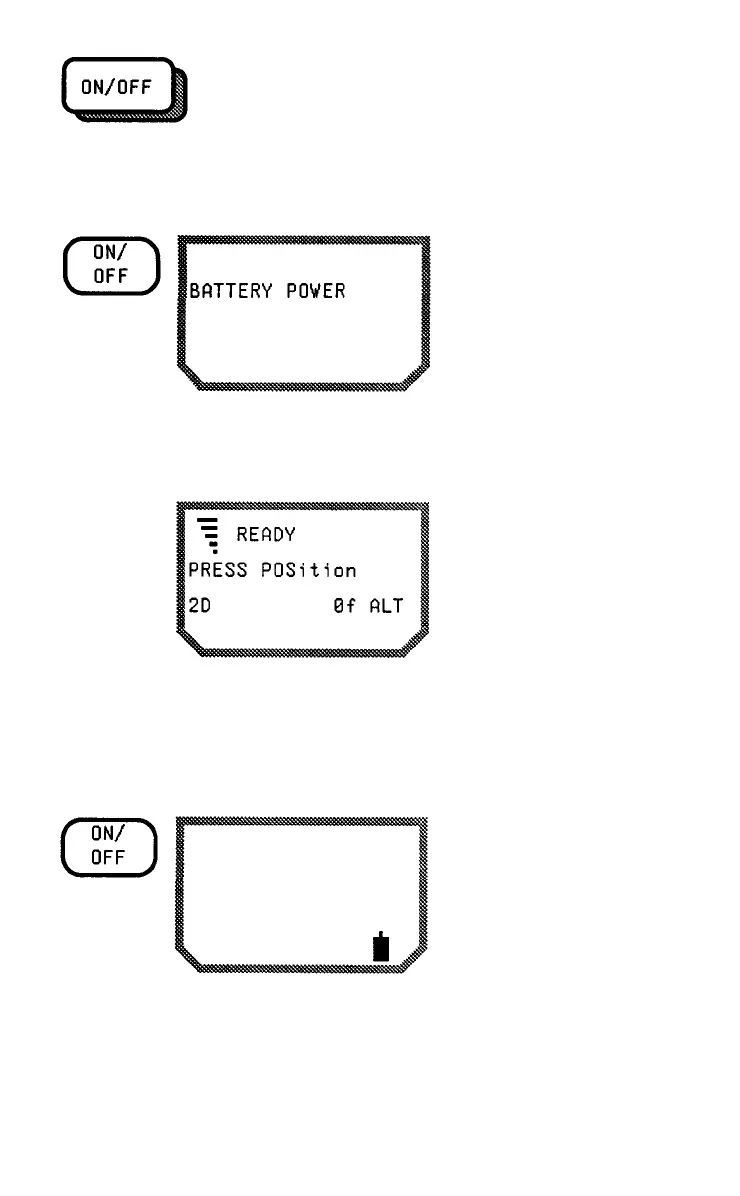Self-Test
The NAV 5000 performs a self-test each time it is turned on.
When the unit is turned on,
the first display is a
temporary power status
message, indicating if the
unit is operating from
batteries or an external
power source.
The unit then performs a brief self-test of its memory, Almanac, and
power. The READY display appears when the self-test is complete.
To continue, press POS to find a position (See page 4-10).
If there is a problem, a power warning will also appear.
Power Warnings
The battery symbol
appears on the display
when the batteries are low,
and remains until the
batteries are replaced.
4-8
