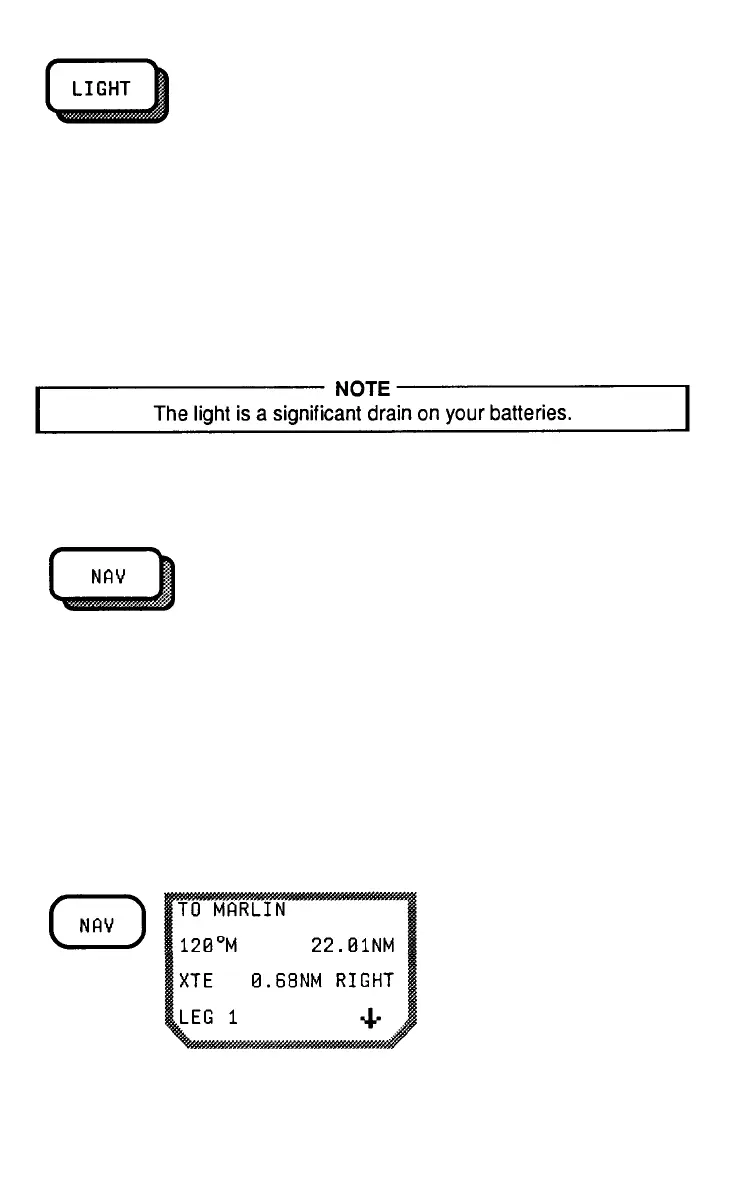4-4
LIGHT
The LIGHT key backlights the message display. Press the key to
turn the light on and off.
The light turns off automatically when the unit is turned off. lt also turns
off when the second battery warning appears, and if external power is
lost.
The brightness of the display when the light is on can also be modified
with AUX 2. See page 5-3.
NAVIGATION
The NAVIGATION (NAV) key provides Distance, Cross Track Error,
and Bearing- and Steering-related data.
Calculations are based on the most recent fix in relation to your
destination waypoint. Therefore, a route must be entered with ROUTE
before NAV can be used.
Before starting, enter your route and display the current leg.
To navigate to the first
destination, press NAV.
The first screen displays
Bearing, Distance to the
destination waypoint,
Cross Track Error, whether
you are right or left of your
route leg, and which leg
you are on.
