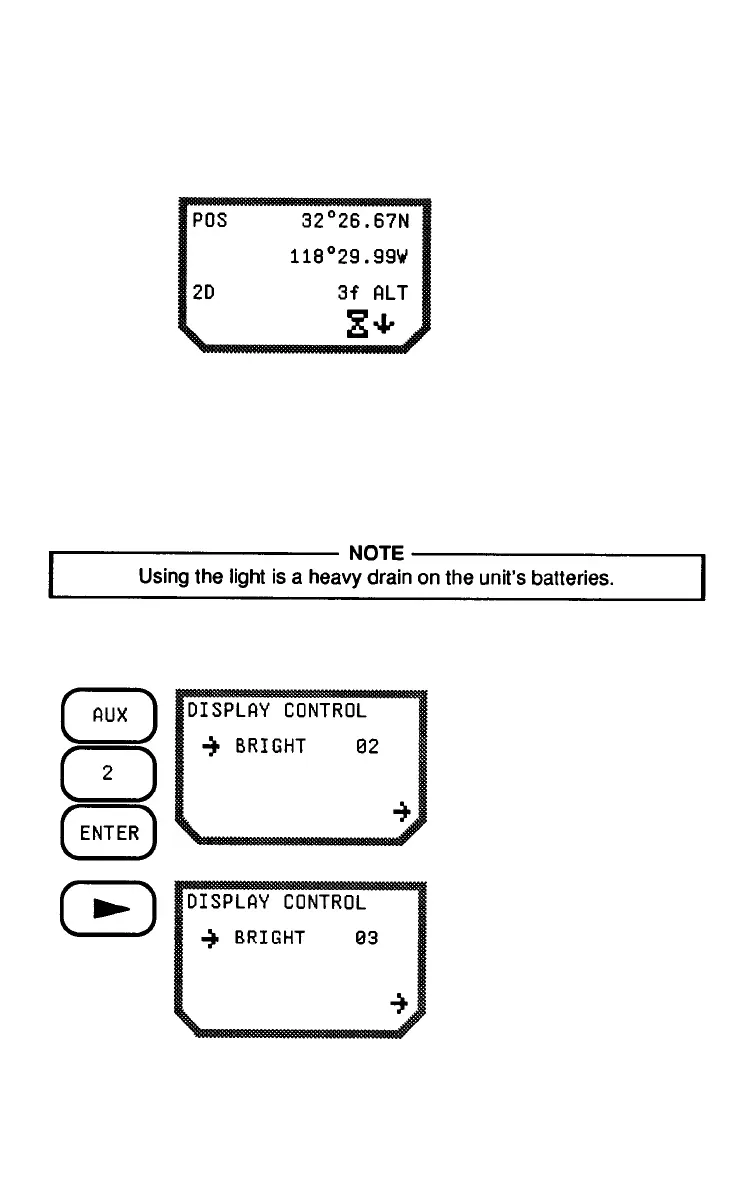3-10
ADJUSTING DISPLAY BRIGHTNESS
The display on the NAV 5000 can be backlit by pressing LIGHT on the
function keypad. The display remains lit until LIGHT is pressed again
or
until the unit is turned off.
The brightness of the display when the light is on can also be adjusted.
Press AUX, 2 and ENTER.
If
the light is not already
on, also press LIGHT.
Press the RIGHT ARROW
to
adjust the brightness.
Adjustment levels range
from 1 to 15.
Dated Information
If the unit loses a satellite signal and no other satellite is available, the
unit
cannot update the position fix. The NAV 5000 displays the most
recent
position fix with an hourglass symbol in the lower right corner.
This symbol appears when
the unit is displaying old
information. The fix dis-
played is not current, and
should not be used for
navigation.
