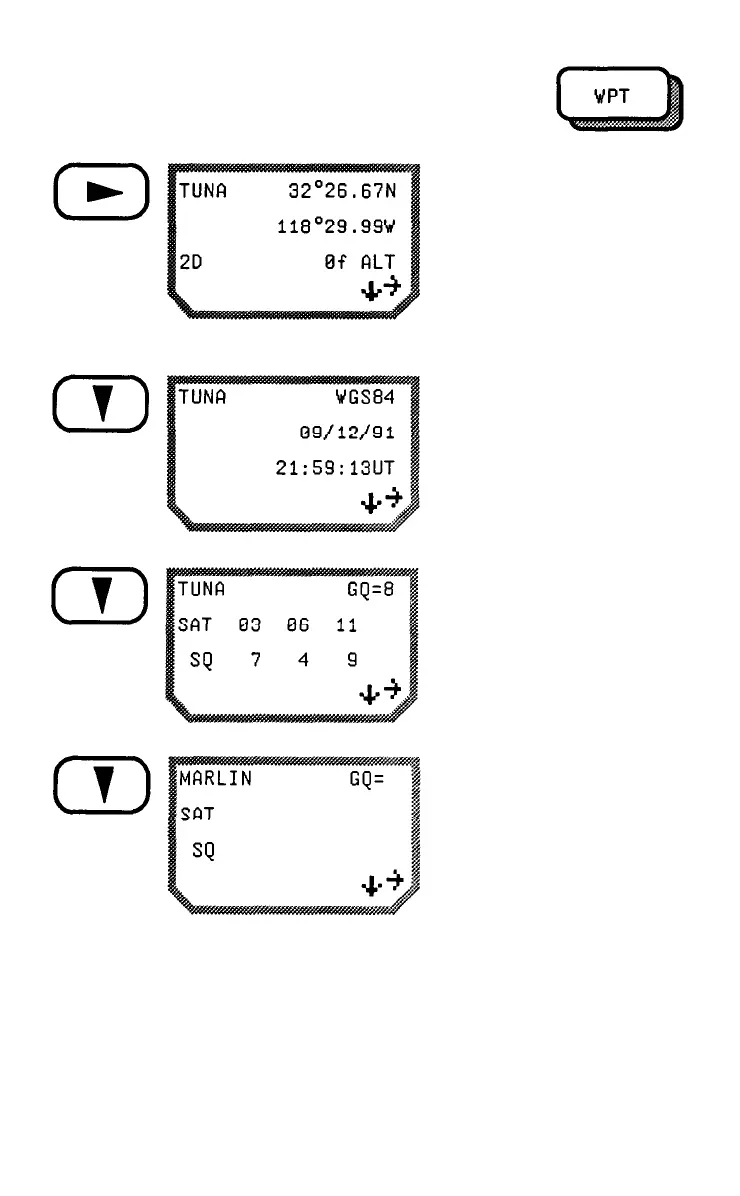Press the RIGHT ARROW
to scroll through the stored
waypoints. You can also
key in all or part of a
waypoint name and press
ENTER. Use the RIGHT
ARROW to continue to
scroll.
Press the DOWN ARROW
to see the datum, date,
and time of the position fix
for TUNA.
Press the DOWN ARROW
again to see the satellite
signal quality and
geometric quality of the fix.
4-47
lf a waypoint was entered
manually, no values will
be displayed for satellite
signal quality and
geometric quality.
Renaming Waypoints
To rename a waypoint, retrieve it as described in "Viewing a
Waypoint." From any of the waypoint message displays, press EN-
TER. Enter the new name, and press ENTER again.
Waypoints that are assigned to a route cannot be renamed. This
includes the waypoint "start".
