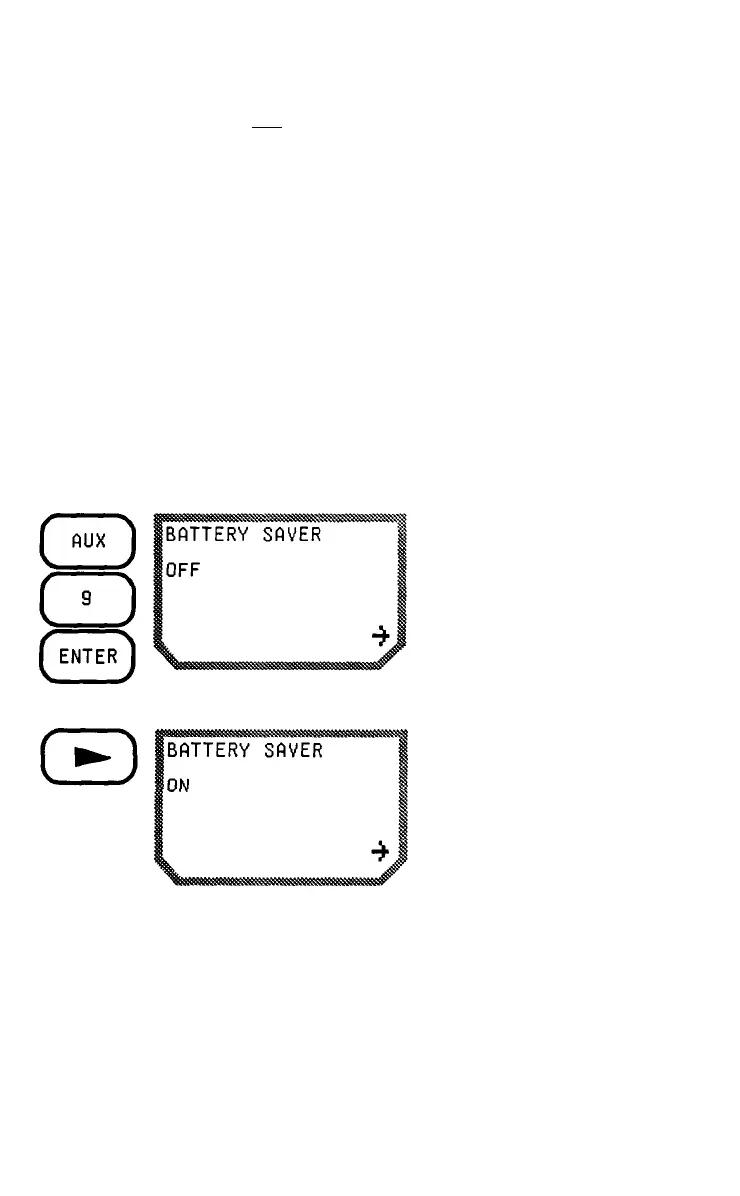Use the RIGHT ARROW to
toggle between on and off.
5-13
When the Battery Saver is on, the unit obtains position fixes for two
minutes and turns itself off. This drains relatively little power from the
batteries. (The unit will not turn itself off during Sky Search, Almanac
Collect, or Almanac Verify.)
When the Battery Saver is off, the unit operates until it is turned off with
the ON/OFF key or until two minutes after the second battery warning
appears. Battery Saver "off" is the default setting.
lt you want to support NMEA devices while operating from battery
power, you must turn the Battery Saver off.
Operating the unit with the Battery Saver off is a heavy drain on the
batteries. lf you plan on operating for any length of time with the
Battery Saver off, consider using external power instead. (See page
2-4 to connect external power.)
Once set, Battery Saver remains unchanged until reset with AUX 9.
Press AUX, 9 and ENTER
(or press AUX once and
the RIGHT ARROW nine
ti
mes).
AUX 10 - ERASE WAYPOINTS
This is a fast way to clear all waypoints and routes stored in the NAV
5000's memory.
