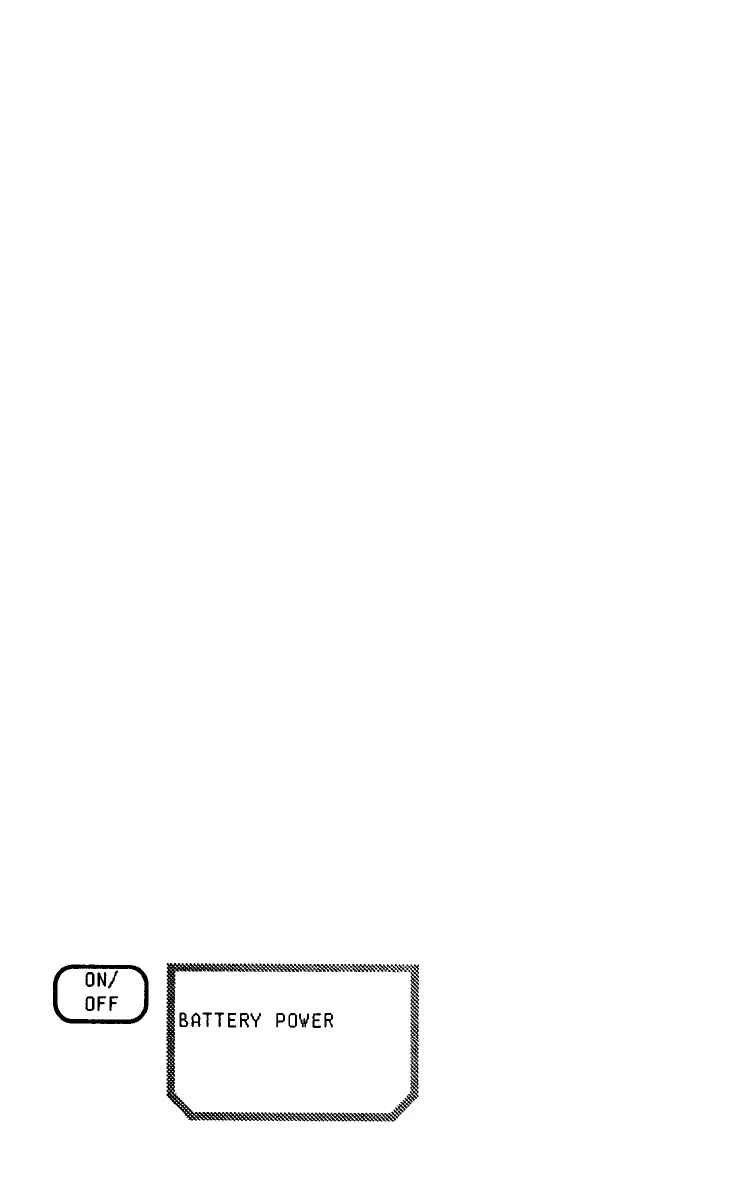3-1
CHAPTER 3
BASIC OPERATION
OBTAINING A POSITION FIX
How to obtain a position fix is described fully starting with page 4-10.
(Be sure you have a clear view of the sky.)
When the unit is first
turned on, it displays its
power source for a few
seconds.
This chapter contains a brief description of the NAV 5000 features you
will
use most often. lt is not intended to describe any feature fully or to
describe all of the unit's features or options.
To fully understand the NAV 5000 and what it can do, you must read
Chapters
4
and 5.
This chapter briefly describes how to:
o
obtain a position fix
o
enter waypoints
o
set a route
o
obtain navigation data
o
get velocity
o
determine the quality of a position fix
o
adjust display brightness
o
get more information on the satellites
o
support an NMEA device
If you have not already done so, initialize your unit as described in
Chapter 2, Initialization.
