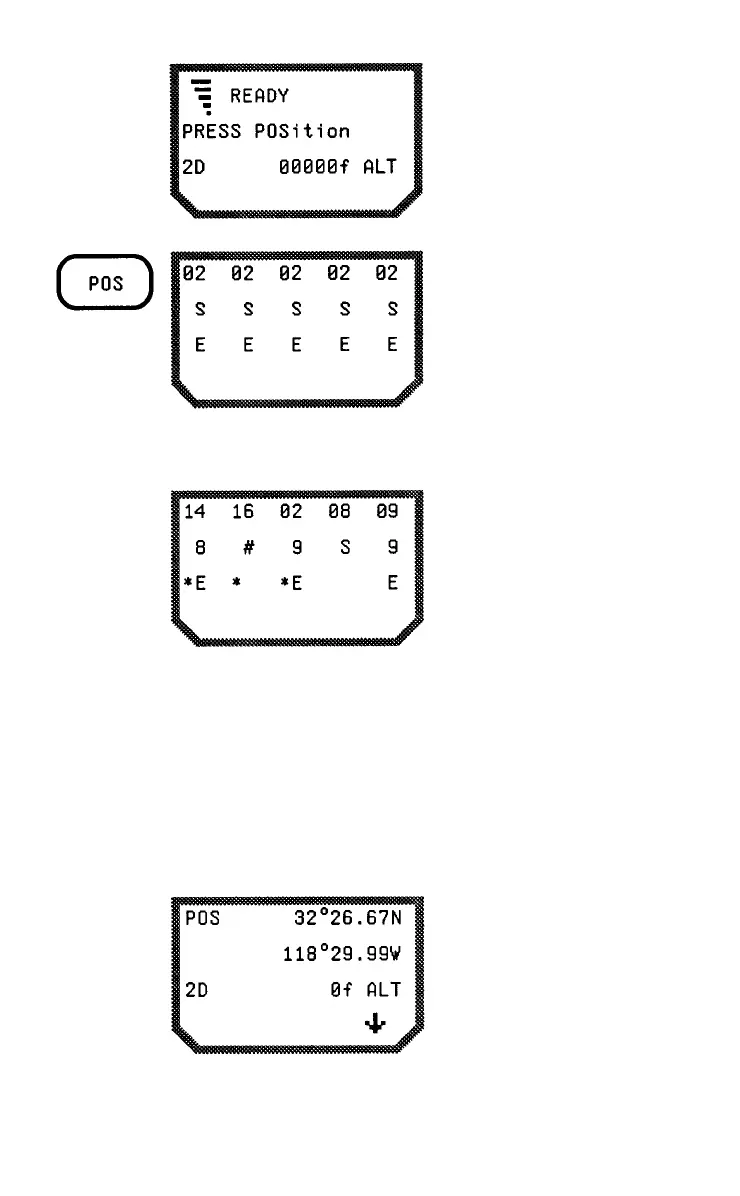When the display shows
this message, the unit is
ready to operate.
3-2
Press POS. The unit starts
the Instafix
TM
satellite
search algorithm. Instafix
TM
devotes all five channels to
the search for the satellite
directly overhead, given
your last fix or initial
position.
Once that satellite is
located the unit acquires
Ephemeris data from it and
begins to search for other
satellites that should be in
view. The unit also selects
the satellites that will give
the best geometry for a fix.
When enough satellites to take a position fix have been found and
acquired, the unit computes a position fix. When the unit has been set
to 2D operation, this occurs when 3 satellites have been acquired. In
3D operation, the fix is made when 4 satellites have been acquired. In
Automatic, the unit operates in 3D if 4 satellites are available, and 2D
when only 3 satellites are available. The first fix is usually obtained in
about 55 seconds.
The position fix is shown
on three display screens.
The first screen displays
the latitude, longitude,
altitude, and mode. In 2D
altitude is a user-entered
value; altitude is computed
in 3D.
