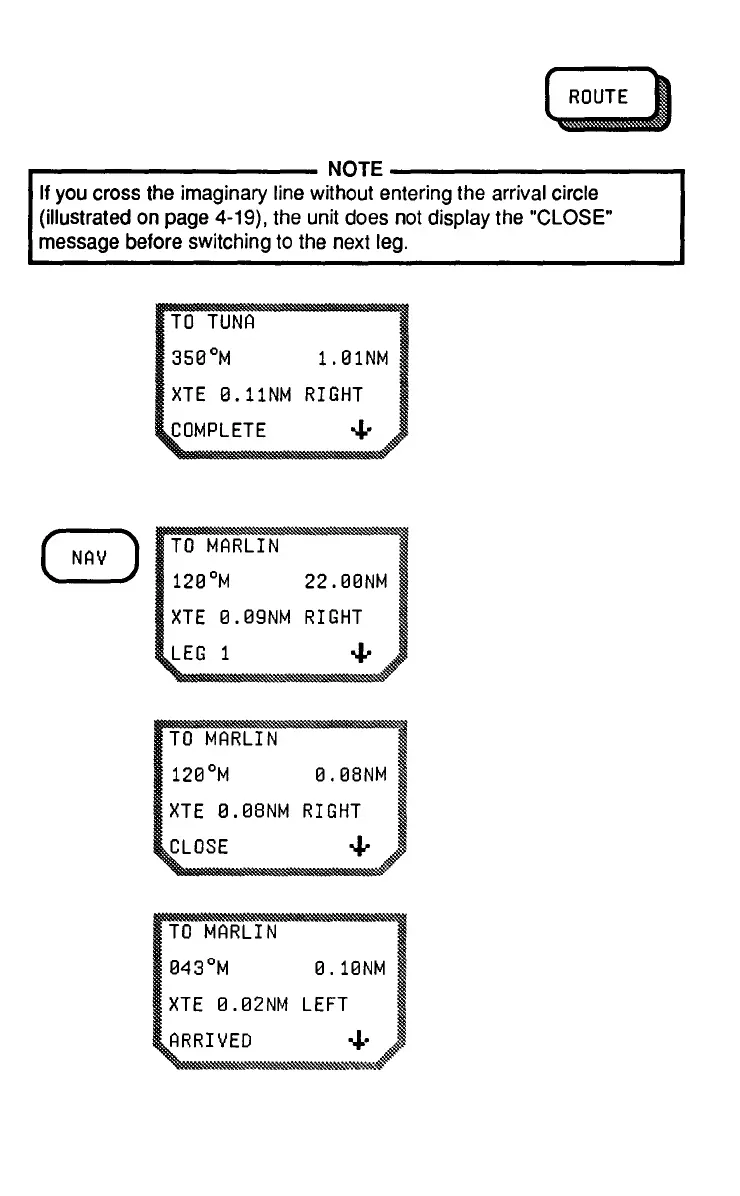Manual Mode
When you arrive at the
final destination of the last
route leg, the unit displays
the "COMPLETE" mes-
sage.
Press the NAV key after
selecting the route leg.
When you are within 500
feet (152.4 meters) of your
destination, the display
shows the "CLOSE"
message.
4-25
Imagine that a line inter-
sects the destination
waypoint and is perpen-
dicular to the courseline.
(See the illustration on
page 4-19.) When you
cross that line, the unit
displays the message
"ARRIVED."
