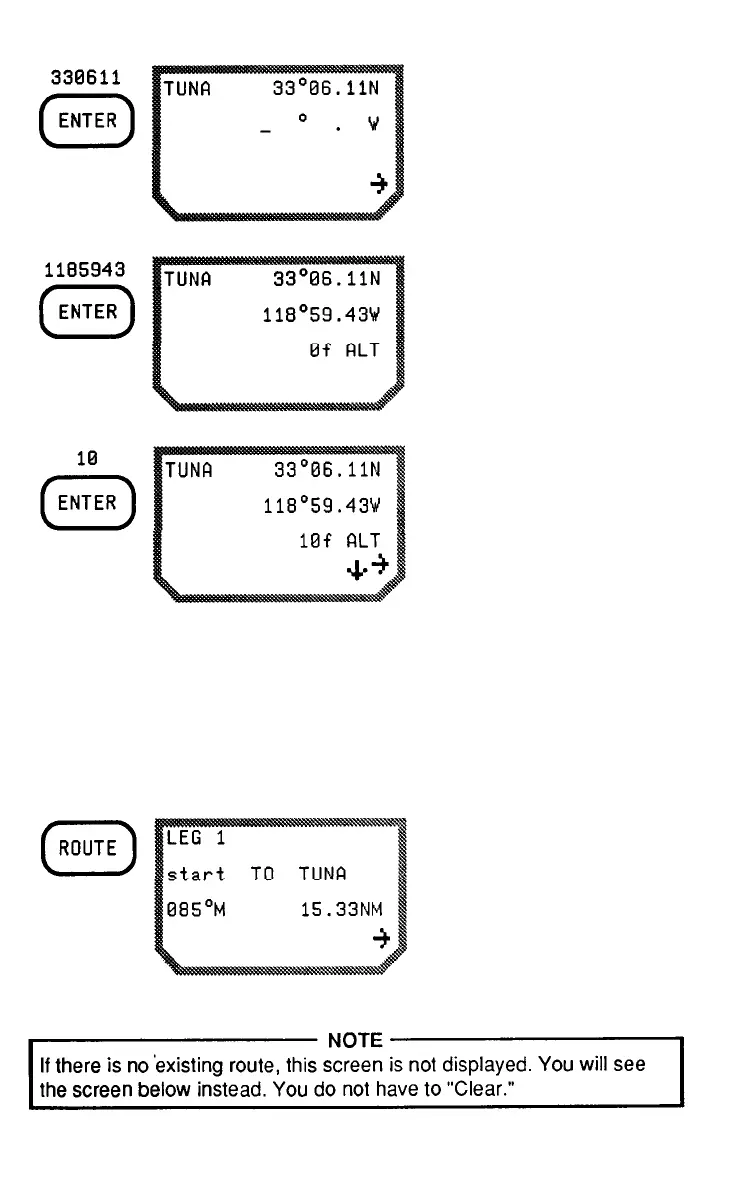Key in the latitude. Use the
RIGHT ARROW to toggle
between North and South.
Press ENTER.
Key in the longitude. Use
the RIGHT ARROW to
toggle between East and
West. Press ENTER. The
default altitude is dis-
played.
Press ENTER to accept
the default altitude, or key
in a new altitude. Use the
RIGHT ARROW to toggle
to a negative altitude
(below sea level). Press
ENTER.
Refer to page 4-42 for more information an waypoints.
SETTING A ROUTE
To navigate between two places, create a route that uses two
waypoints as the start and destination. You can divide your route into
two to ten legs.
Press ROUTE. The current
leg of an existing route is
displayed. This route must
be cleared before
continuing.
3-5
