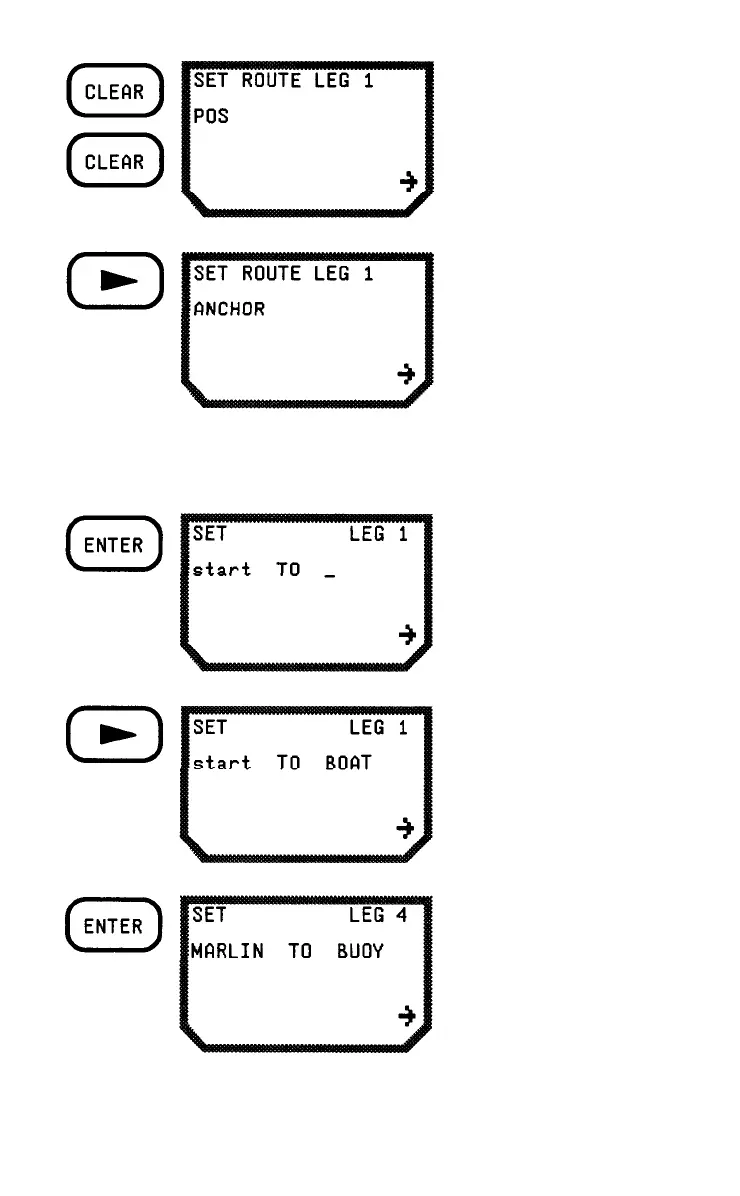3-6
Press CLEAR twice. The
unit automatically displays
the most recent position
fix.
Press the RIGHT ARROW
to
scroll through the
waypoints
until the position
you want
to use as start is
displayed.
If you prefer, press the first letter of the waypoint and ENTER, and
begin scrolling from there.
Press ENTER to accept
the displayed waypoint as
the starting point. The
cursor immediately goes to
the destination field. If
"POS" was selected, it is
renamed "start."
Choose a waypoint as the
destination by pressing the
RIGHT ARROW until the
desired position is dis-
played. (Only POS and
waypoints are available as
destinations.)
Press ENTER to continue
and set the next leg.
Repeat the steps above to
enter a start and
destination for each leg.
