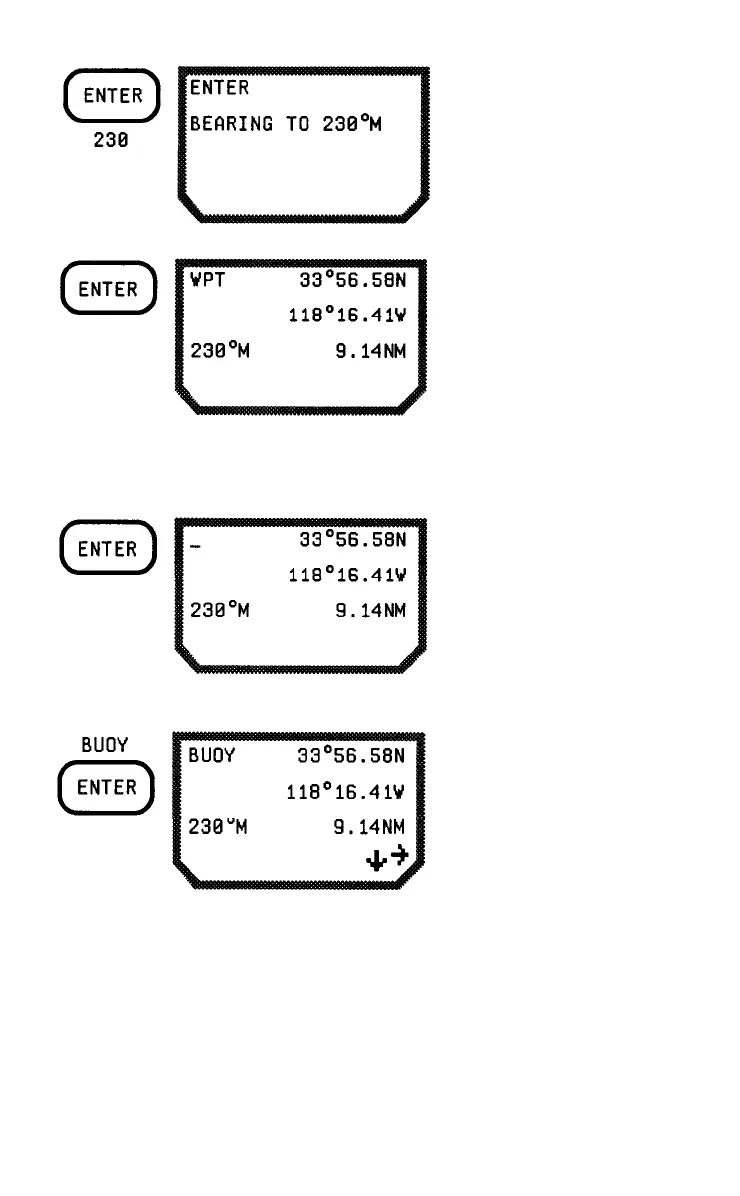5-12
lf you like, you can save the projected waypoint. This will allow you to
use a projected waypoint as part of a route.
To save a projected
waypoint, press ENTER.
Key in a name (see page
2-14) and press ENTER.
OR
Press ENTER twice to let
the unit name the
waypoint.
Press ENTER. Key in the
estimated bearing to the
destination from the
chosen position.
Press ENTER. The unit
calculates and displays the
destination waypoint. lt
also displays the bearing
and distance you entered
above.
AUX 9 - BATTERY SAVER
The NAV 5000 can operate (from battery power) either for two-
minute
periods or continuously. This is controlled by turning the
Battery Saver
on or off.
