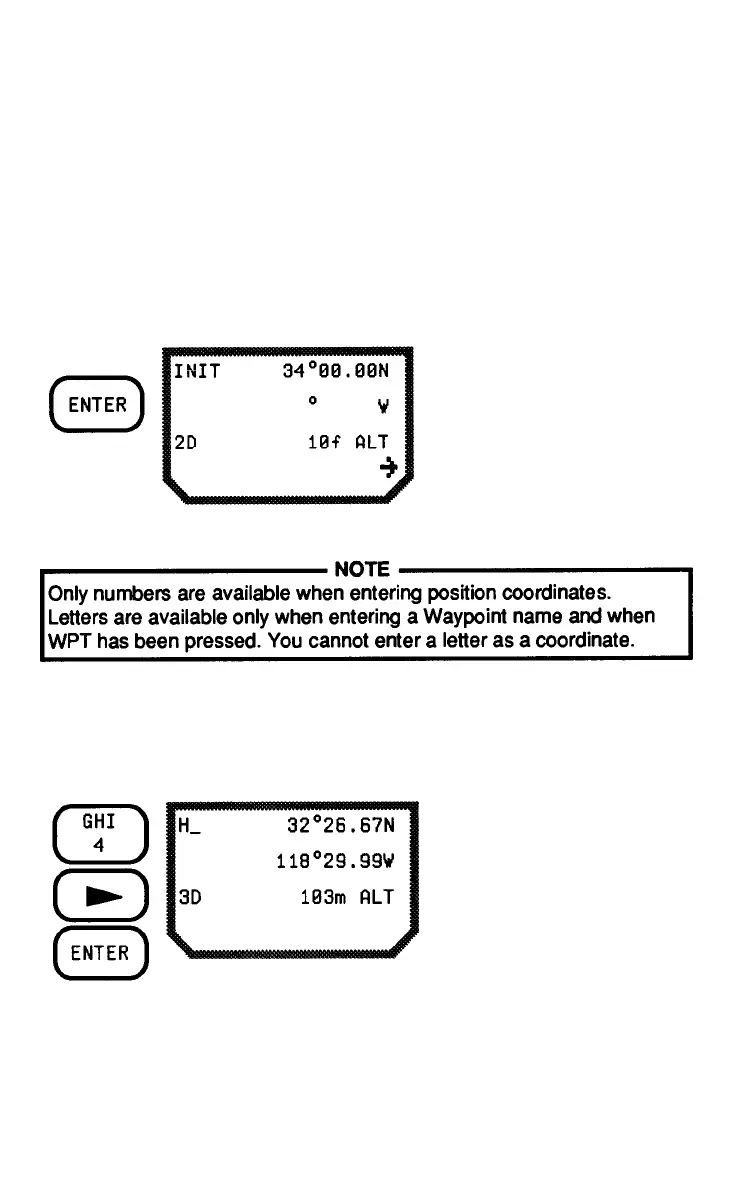34
name or retrieve a waypoint.
Look at the keypad. lt is arranged in the same way as your telephone
keypad (reverse 10-key). Each key is assigned to a number and two or
three letters.
To enter a position (either as an initial position or to enter a waypoint
manually), simply press the appropriate alphanumeric keys until the
entire coordinate is entered, then press ENTER.
If you pressed the wrong key, press CLEAR and choose another.
Key in the coordinate,
using the RIGHT ARROW
to toggle between hemi-
spheres. Press ENTER.
Trailing zeroes are added
by the unit automatically.
Waypoint names are entered by pressing an alphanumeric key, then
pressing the RIGHT ARROW until the desired character appears on
the
screen.
To enter a letter, press the
key on which the letter
appears. The first letter
assigned to that key
appears
on the display.
Toggle through the key
assignments with the
RIGHT
ARROW. (The
assignment
order for the
key shown is
G, H, I, 4, G,
H....) Press
ENTER when
the letter you
want is
displayed.
2-15
