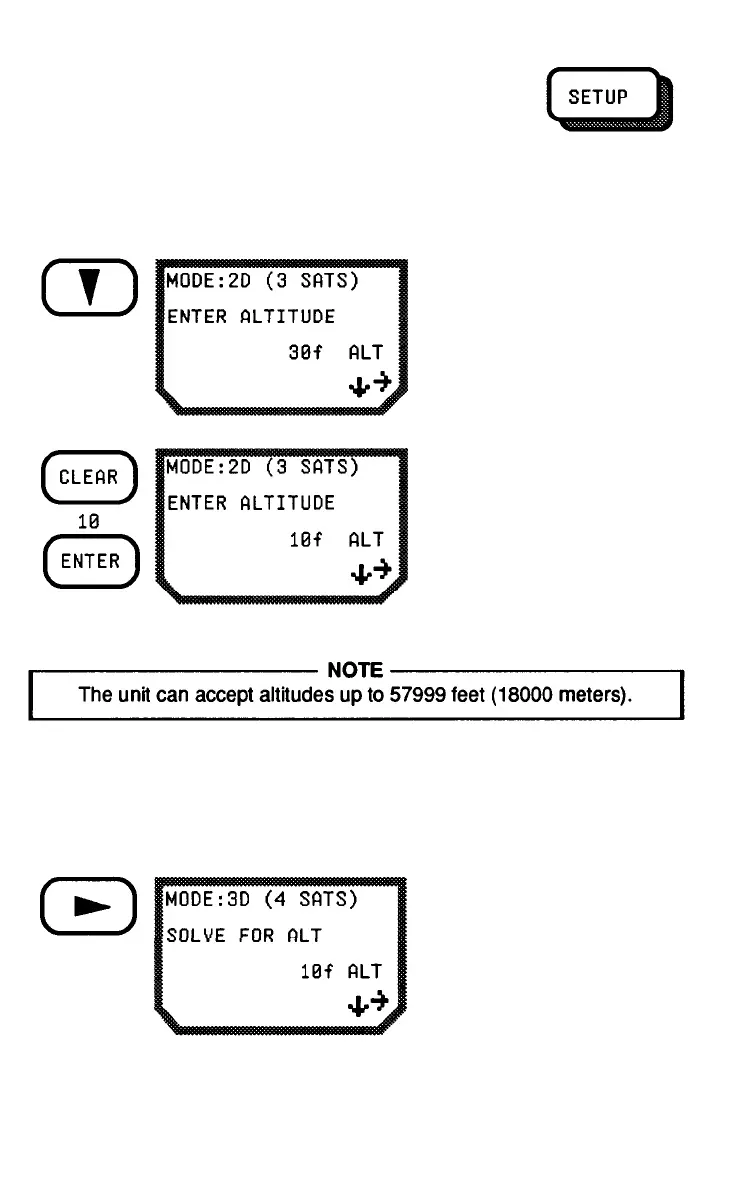4-31
Press CLEAR to erase an
existing altitude or simply
enter a new value. Enter
any new altitude. Use the
RIGHT ARROW to toggle
to a negative altitude.
Press ENTER.
primarily on land. Automatic selects 2D or 3D, according to how many
satellites are available. If the unit is intended for maritime use, we
recommend using the 2D mode for greater accuracy.
From the first SETUP
display (initial position),
press the DOWN ARROW.
If you prefer to use meters instead of feet, the unit of measure is
defined later in SETUP (see page 4-40). The NAV 5000 recalculates
the
stored altitudes when the unit of measure is changed. lt you know
your
altitude in feet, go ahead and enter it now.
Press the RIGHT ARROW
to scroll to 3D. (Altitude
can also be changed at
this screen.)
