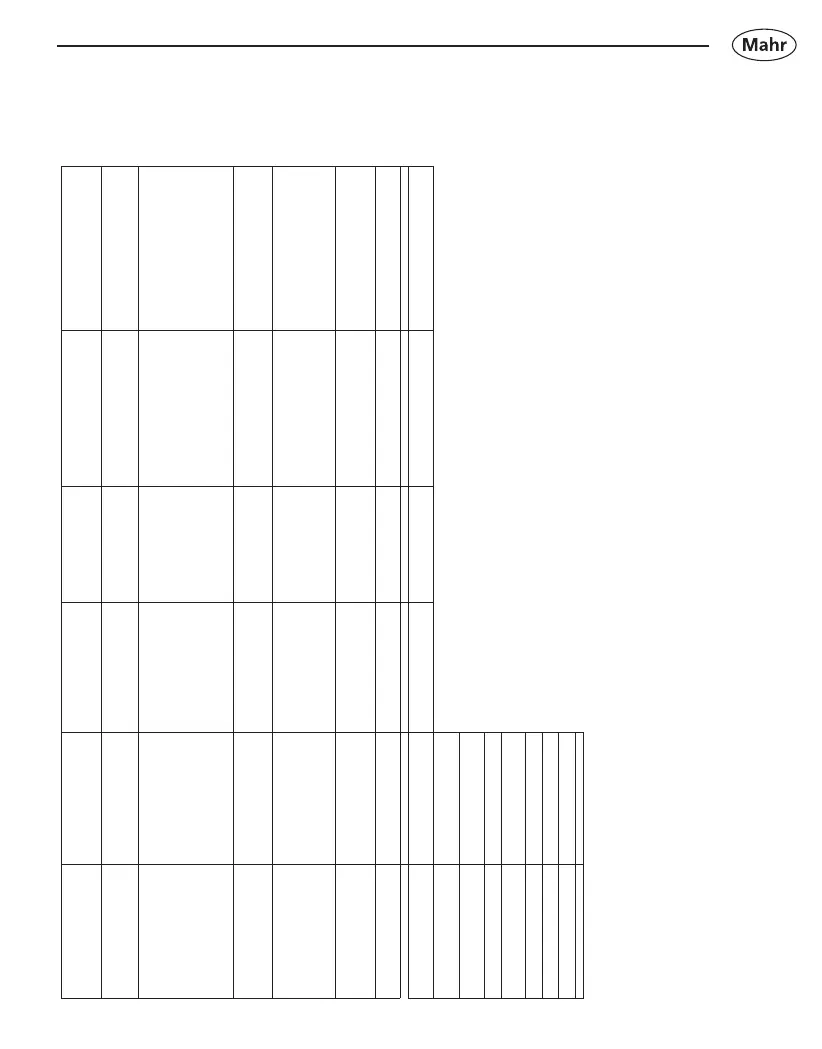83
Mahr GmbH • Millimar C1202
Set nominal size
NOMINAL1_<nominal >_unit
NOMINAL2_<nominal>_unit
NOMINAL3_<nominal>_unit
unit = <mm/deg,/inch>
<nominal> = decimal number, maximum number of
places depends on active unit
3X.XXXXXX;deg: 3XX.XXXXX).
Every decimal number must contain a ".".
NOMINAL1_+50.000_mm
or
NOMINAL1_+5.1_deg
or
NOMINAL1_+1.123456_inch
1_+50.0000_mm
or
1_+5.10000_deg
or
1_+1.123456_inch
min/max value for unit "mm": ±999.9999
min/max value for angle unit "deg": ±399.99999
min/max value for "inch” unit: ±39.999999
If the value or syntax are incorrect, the response will be ERR2.
Set tolerance limits
TOL1_<lowerTol>_<higherTol>_unit
TOL2_<lowerTol>_<higherTol>_unit
TOL3_<lowerTol>_<higherTol>_unit
unit = <mm/deg,/inch>
<lowerTol>, <higherTol> = decimal number,
maximum number of places depends on active unit
(mm: XXX.XXXX; inch: 3X.XXXXXX;deg: 3XX.XXXXX).
Every decimal number must contain a ".".
TOL1_-300.0_+300.0_mm
or
TOL1_-3.0_+3.0_inch
or
TOL1_-300.0_+300.0_deg
1_-300.0000_+300.0000_mm
or
1_-3.000000_+3.000000_inch
or
1_-300.00000_+300.00000_deg
min/max value "mm” unit: ±999.9999
min/max value for angle unit "deg": ±399.99999
min/max value for "inch” unit: ±39.999999
If the value or syntax are incorrect, the response will be ERR2.
upper tol > lower tol
If the conditions are fulfilled, the warning limits will be corrected
automatically:
If upper tol < upper warn. limit the upper warn limit = upper tol
If lower tol < lower warn. limit, then lower warn. limit = lower tol
Retrieve all the available tolerance limits
TOL?
- -
1_±XXX.XX_±XXX.XX_unit;2_±XXX.XX_±XXX.XX_unit
;3_±XXX.XX_±XXX.XX_unit;1_±XXX.XXXXX_±XXX.XXX
XXX_deg;2_±XXX.XXXXX_±XXX.XXXXX_deg;3_±XXX.XX
XXX_±XXX.XXXXX_deg;
returns all the available tolerance limits separated by ";"
according to the sequence selected in “Setup1/Feature selection".
Set warning limits
TOLW1_<lowerTol>_<higherTol>_unit
TOLW2_<lowerTol>_<higherTol>_unit
TOLW3_<lowerTol>_<higherTol>_unit
<lowerTol>, <higherTol> = decimal number,
maximum number of places depends on active unit
(mm: XXX.XXXX; inch: 3X.XXXXXX;deg: 3XX.XXXXX).
Every decimal number must contain a ".".
TOWL1_-300.0_+300.0_mm
or
TOLW1_-3.0_+3.0_inch
or
TOLW1_-300.0_+300.0_deg
1_-300.0000_+300.0000_mm
or
1_-3.000000_+3.000000_inch
or
1_-300.00000_+300.00000_deg
min/max value "mm” unit: ±999.9999
min/max value for angle unit "deg": ±399.99999
min/max value for "inch” unit: ±39.999999
If the value or syntax are incorrect, the response will be ERR2.
upper warn. limit > lower warning limit
upper warn. limit <= upper tol
lower warn. limit >= lower tol
Retrieve all the available warning limits
TOLW?
- -
1_±XXX.XX_±XXX.XX_unit;2_±XXX.XX_±XXX.XX_unit
;3_±XXX.XX_±XXX.XX_unit;1_±XXX.XX_±XXX.XX_deg
;2_±XXX.XX_±XXX.XX_deg;3_±XXX.XX_±XXX.XX_deg;
unit = <mm/inch>
returns all the available warning limits separated by ";"
according to the sequence selected in “Setup1/Feature selection".
Set menu password
or
LCK_<newPIN>_<masterPassword>
NNNN : new password, AAAA : old password, - LCK
Unlock menu
or
- -
Measured value outside of permitted range
Invalid command or syntax error
ERR2
Order cannot be executed.
ERR3
This function is not possible in the current
setting.
Retrieve all the available nominal sizes NOMINAL?
-
-
1_±XXX.XXXX_unit;2_±XXX.XXXX_unit;3_±XXX.XXXX
_unit;1_±XXX.XXXXX_deg;2_±XXX.XXXXX_deg;3_±XX
X.XXXXX_deg
unit = <mm/inch>
returns all the available nominal sizes separated by ";"
according to the sequence selected in “Setup1/Feature selection".
