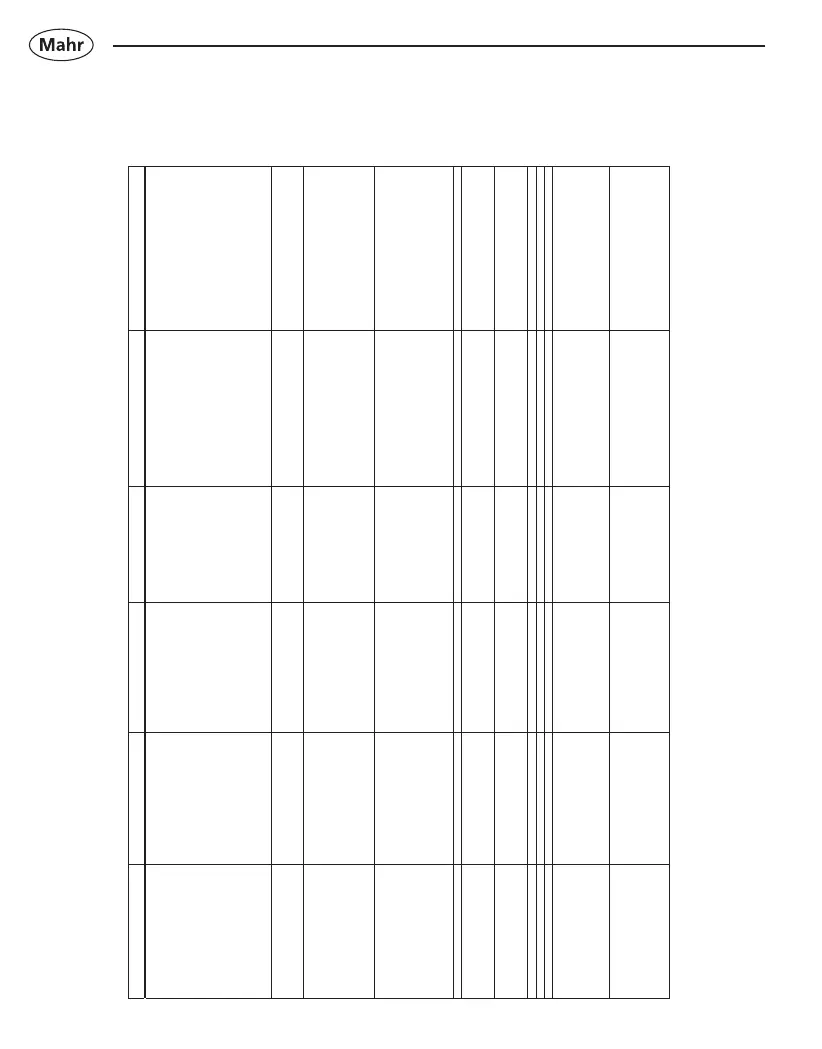82
Mahr GmbH • Millimar C1202
7.2 Data transmission parameters
All commands and responses end with <CR>!!! 9600 baud, 7 bits, even parity and 2 stop bits
Description
Command
('_'is to be replaced with ' ' )
Arguments
Sample command
('_' is to be replaced with ' ' )
Response
('_' is to be replaced with ' ' )
Comments
Retrieves all the all currently available measuring
values from all 3 features.
The features are separated by ";".
If a feature is deactivated, "ERR6" will be sent
instead of the measured value.
Retrieve current measuring value from feature 1
or 2 or 3.
If the feature is deactivated, "ERR6" will be sent.
?
M1?
M2?
M3?
-
Example 1:
1_±XXX.XX_unit;2_±XXX.XX_unit_<;3_±XXX.XX_uni
t_=
Example 2:
1_±XXX.XX_unit;2_ERR6;3_±XXX.XX_unit_=
Example 3:
1_±XXX:XX:XX_dms;2_ERR6;3_±XXX.XX_unit_=
1_±XXX.XX_unit_>
2_±XXX.XX_unit_=_<
3_±XXX.XX_unit_=_=
unit = <mm/um/inch/deg/rad/dms>
-Output as per current unit and resolution
-including leading zeros
-If the tolerance is activated, the current status is indicated by the
symbol after the value:
= : within tolerance limits
< : below tolerance limit
> : above tolerance limit
- if warning limits are also activated, the following symbol is
added:
= : within warning limits
< : below warning limit
> : above warning limit
Warning limit can only be activated, if tolerances are activated
Retrieve all available instrument IDs
ID?
- -
1_T_XXXXXXXX_1_S_YYMMXXXX_
2_T_XXXXXXXX_2_S_YYMMXXXX_3_T_XXXXXXXX_3_S_YY
MMXXXX
2: Measuring channel C1
3: Measuring channel C2
depends on connected modules
Retrieve all the available names from the C 1202
and the N 1700 module in use
DES?
1_C1202_<brand>_2_N1701PM-2_3_N1701PM-5
2: Measuring channel C1
3: Measuring channel C2
depends on connected modules
Standard: Mahr
If firmware is adapted to an OEM customer and is different to
Mahr, the brand name of the respective OEM customer will be
Retrieve firmware versions from the C 1202 and
the N 1700 module in use
VER?
- -
For modules with 2 measuring channels:
1_VER_X.Y.Z.R_2_VER_X.Y(.Z)_3_VER_X.Y(.Z)
For modules with 1 measuring channel:
1_VER_X.Y.Z.R_2_VER_X.Y(.Z)
1: Basic device C1202
2: Measuring channel C1
3: Measuring channel C2
depends on connected modules
VER_X.Y.Z.R:
X - hardware option
Y - main function option
Z - new option/feature
R - fix or change existing options
Switch instrument off OFF
-
- OFF
-Only effective after response
Master measurement
If the feature is deactivated, the response will be
"ERR3"
PRE1
PRE2
PRE,
PRE1
PRE2
PRE3
ERR3 possible
Reset extreme values
If the feature is deactivated, the response will be
"ERR3"
RST1
RST2
RST,
RST1
RST2
RST3
ERR3 possible
Start measurement START
START
ERR3 possible
Stop measurement STOP
STOP
ERR3 possible
Pause measurement PAUSE
PAUSE
ERR3 possible
Set master value
MASTER1_<1PMaster>_<2PMasterMin><2PM
asterMax>_unit
MASTER2_<1PMaster>_<2PMasterMin><2PM
asterMax>_unit
MASTER3_<1PMaster>_<2PMasterMin><2PM
asterMax>_unit
<xxMasterxxx> = decimal number, maximum
number of places depends on active unit (mm:
XXX.XXXX; inch: 3X.XXXXXX;deg: 3XX.XXXXXX).
Every decimal number must contain a ".".
MASTER1_+50.000_-10.0_+10.0_mm
or
MASTER1_+5.000_-1.0_+1.0_inch
or
MASTER1_+5.000_-1.0_+1.0_deg
Y_±XXX.XXXX_±XXX.XXXX_±XXX.XXXX_mm
or
Y_±XX.XXXXXX_±XX.XXXXXX_±XX.XXXXXX_inch
or
Y_±XXX.XXXXX_±XXX.XXXXX_±XXX.XXXXX_deg
Y- master number
min/max value for unit "mm": ±999.9999
min/max value for angle unit "deg": ±399.99999
min/max value for "inch” unit: ±39.999999
2 point master - <2P-Meister-min> must be less than <2P-Meister-
max>
If the value or syntax are incorrect, the response will be ERR2.
Retrieve all the available master values
returns all the available master values separated by ";"
according to the sequence selected in “Setup1/Feature selection".
1_±XXX.XXXX_unit;2_±XXX.XXXX_unit;3_±XXX.XXXX
_unit;1_±XXX.XXXX_±XXX.XXXX_unit;2_±XXX.XXXX_
±XXX.XXXX_unit;3_±XXX.XXXX_±XXX.XXXX_unit;1_±
XXX.XXXXX_deg;2_±XXX.XXXXX_deg;3_±XXX.XXXXX_d
eg;1_±XXX.XXXXX_±XXX.XXXXX_deg;2_±XXX.XXXXX_±
XXX.XXXXX_deg;3_±XXX.XXXXX_±XXX.XXXXX_deg
unit = <mm/inch>
MASTER?