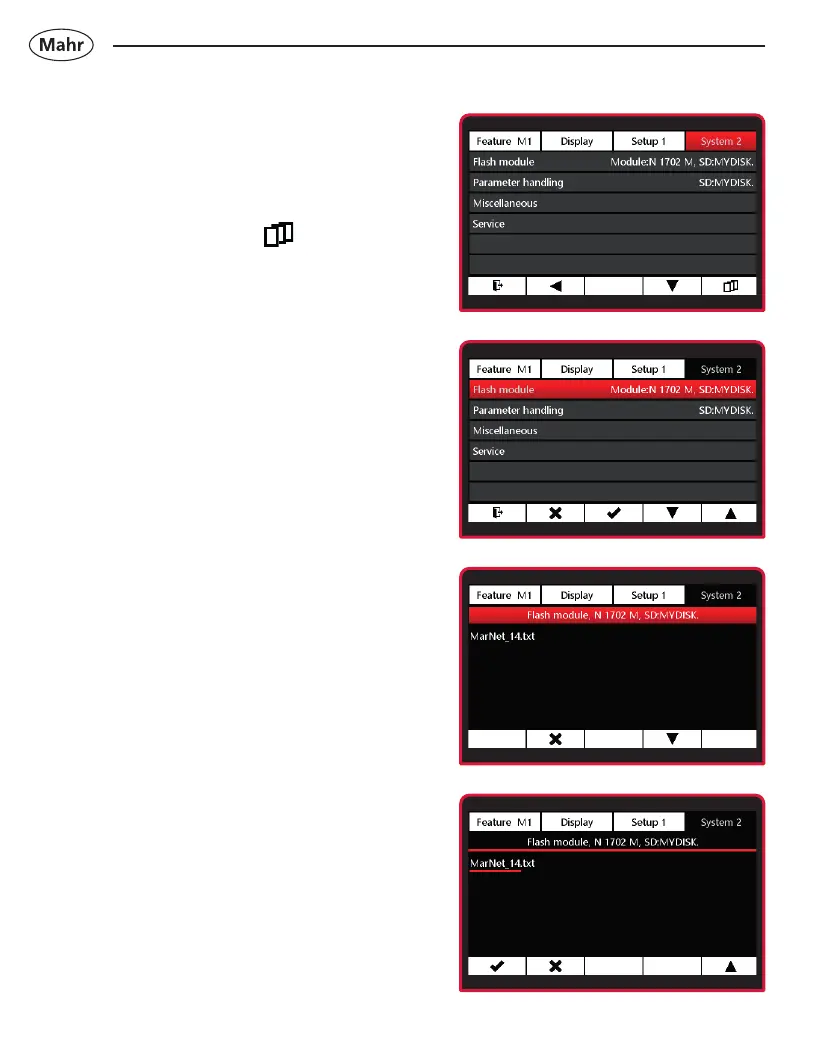76
Mahr GmbH • Millimar C1202
6.2 System 2
– Press the ON/OFF key
=> Menu appears.
– Press Ó,
▼
or
▼
and to select
System 2.
6.2.1 Updating module N 1700
!
The rmware le for the N 1700
module must rst be copied to a
Micro SD card using a PC. The card
is then inserted into the C 1202.
– Select the Flash module submenu
using the ▼ or ▲ key.
– Select using 4 key or exit submenu
using the Ó key.
– Use ▼ or ▲ to select the rmware
le for the N 1700 module in use, or
exit the submenu using the Ó key.
!
Please check that the right rmware
le is saved on the Micro SD card.
If the wrong rmware is sent to
the N1700 module, it will stop
working and will have to be sent to
MahrService.
– Conrm selection by pressing key 4