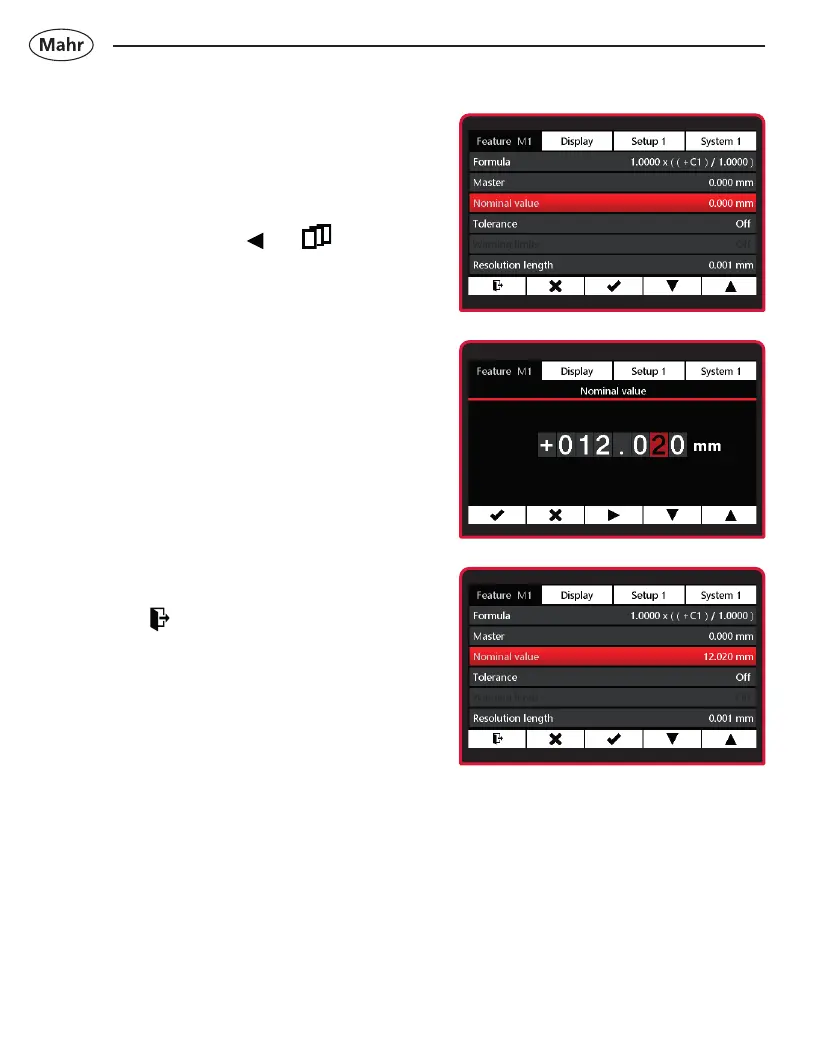34
Mahr GmbH • Millimar C1202
3.2.3 Nominal value
– Press the ON/OFF key
=> Menu appears.
– Use the Ó key,
▼
or and to
select the Feature (M1 / M2 / M3)
you wish to congure.
– Select the Nominal value submenu
using the ▼ or ▲ key.
– Select using 4 key or exit submenu
using Ó key.
– Use the
▼
key to select the digit and
the ▼ or ▲ keys to enter the relevant
value.
– Use the 4 key to conrm the value or
Ó to exit the submenu.
– Use the key to switch to
measuring mode.
or Ó to exit the Feature submenu
or 4 to edit the Nominal value
or ▼, ▲ to scroll through the
submenu.