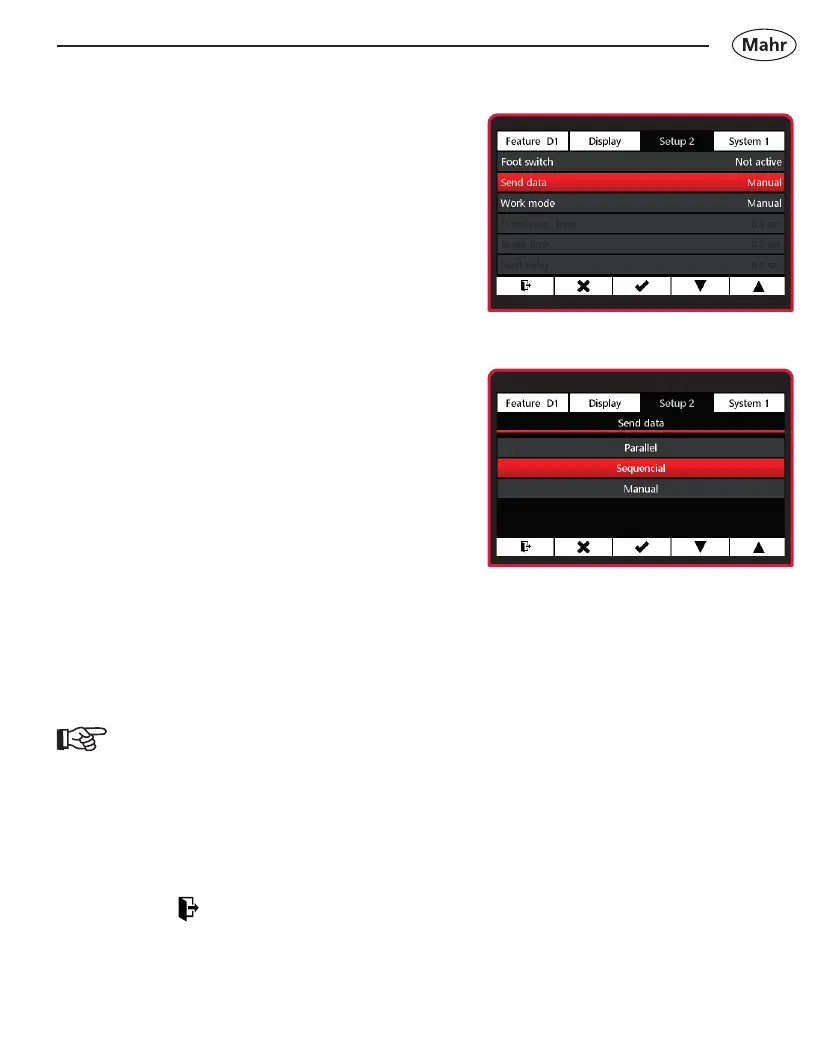53
Mahr GmbH • Millimar C1202
5.2.2 Sending data
– Select the Send data submenu using
the ▼ or ▲ key.
– Select using 4 key or exit submenu
using the Ó key.
– Use the ▲ or ▼ key to select the
relevant Send data mode.
Manual:
Measured value for the feature at
which the hand is pointing will be
sent.
Sequential:
Measured value for the feature at
which the hand is pointing will be
sent. Hand switches automatically to
next feature.
Parallel:
The measured values for all the
active features will be sent one after
the other.
If only one feature is active, only
the measured value for the active
feature will be sent, regardless of the
selected mode.
– Use the 4 key to conrm the
selection or Ó to exit the submenu.
– Use the
key to switch to
measuring mode.