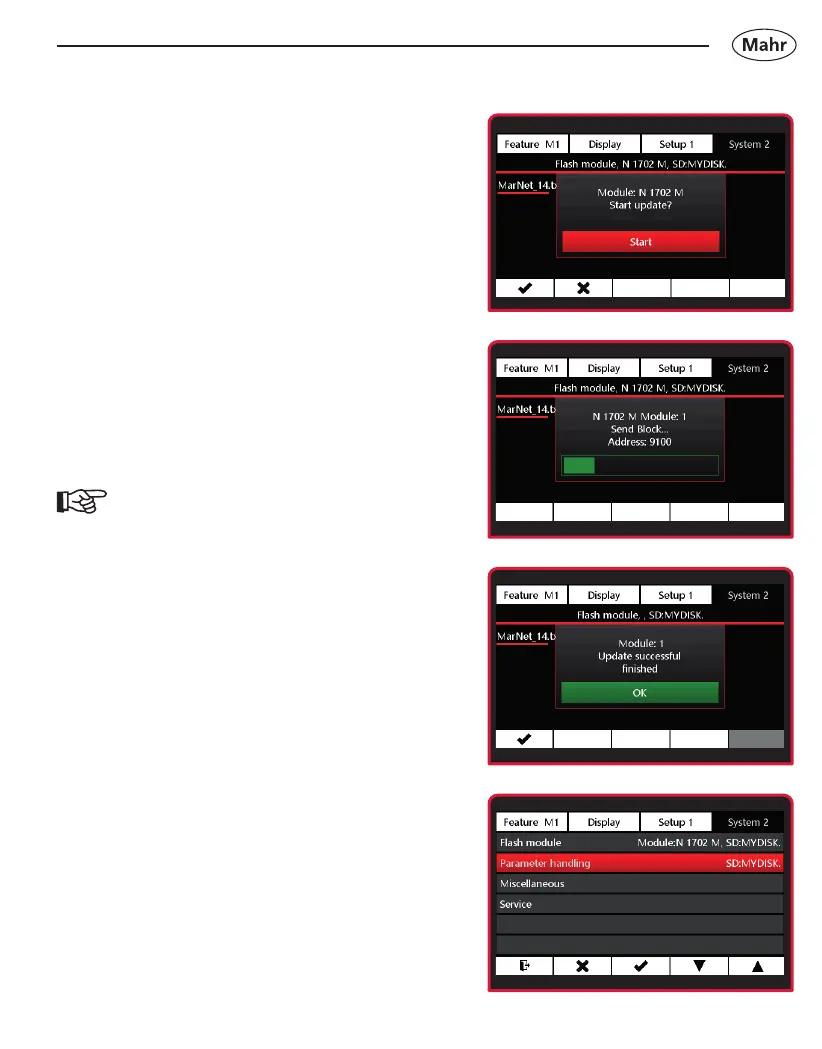77
Mahr GmbH • Millimar C1202
The display shows which module is
in use.
– Use the 4 key to start the update or
Ó to cancel the process.
Progress is indicated by a green
progress bar.
– Following successful update of the
N 1700 module, open the menu with
the 4 key.
If the update was not successful, an
error message appears.
6.2.2 Managing parameters
!
A Micro SD card must be inserted
in the C 1202 to save or load setting
parameters.
– Select the Parameter handling
submenu using the ▼ or ▲ key.
– Select using 4 key or exit submenu
using the Ó key.
