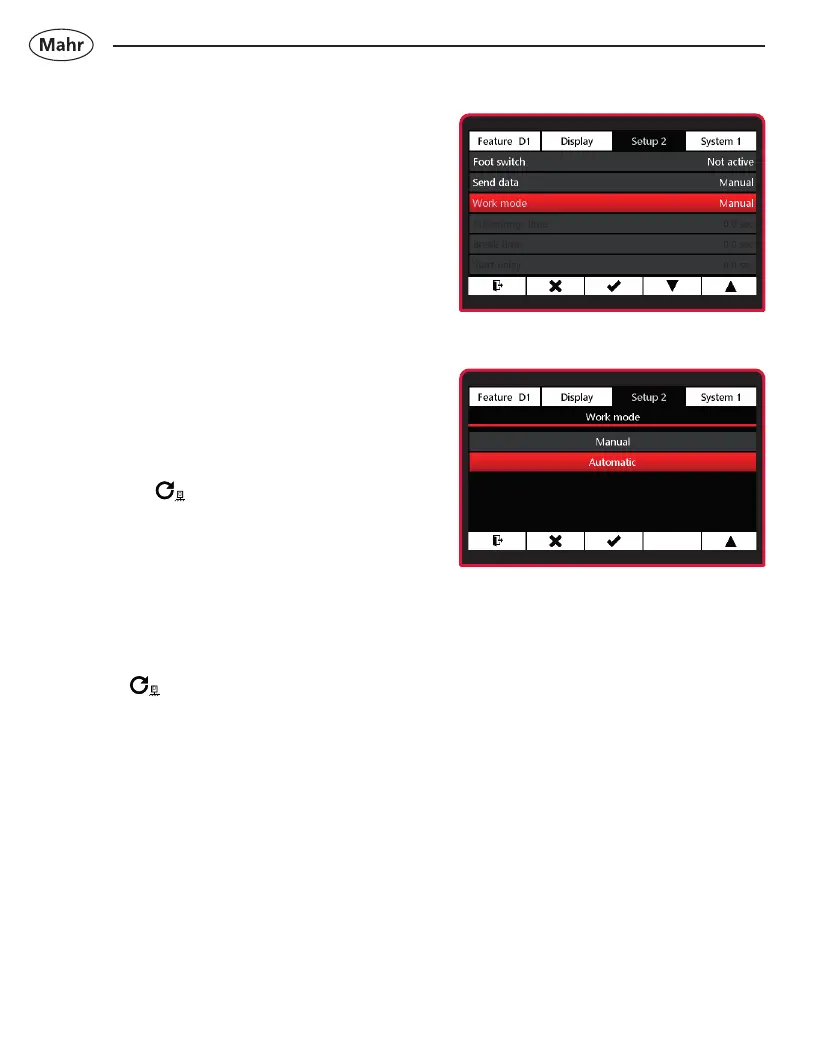54
Mahr GmbH • Millimar C1202
5.2.3 Work mode
– Select the Work mode submenu
using the ▼ or ▲ key.
– Select using 4 key or exit submenu
using the Ó key.
– Use the ▲ or ▼ key to select the
relevant Work mode .
Manual:
The C 1202 continuously records
measuring values. The active
features are calculated on the basis
of the formula, linking and function
and the results are displayed.
Use the
key to delete the max,
min and average memory and start a
new measurement.
If one of the settings (Max+Min)/2,
Max-Min or Average was selected
under Formula, the calculated total
or difference or the average is
continuously updated.
The
key resets the current
value. A new measurement starts
right away.