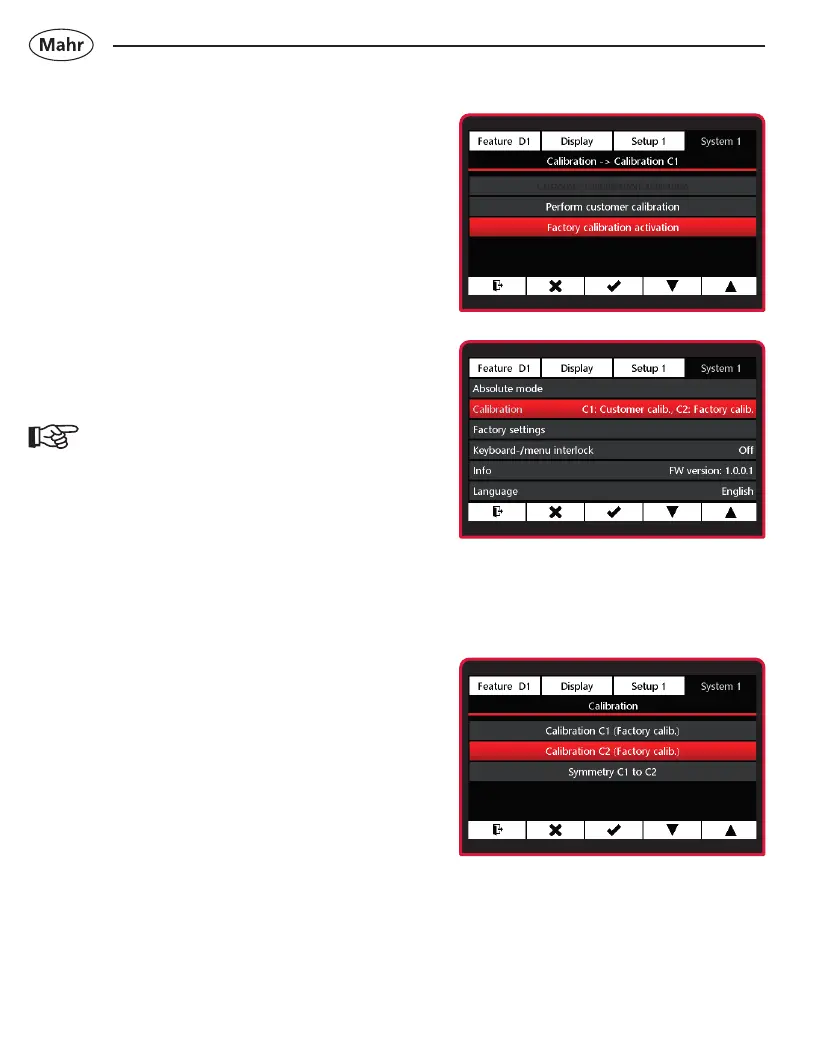68
Mahr GmbH • Millimar C1202
6.1.2.1.3 Activating a factory calibration
– Select the Calibration submenu
using the ▼ or ▲ key.
– Select using 4
– Select the Calibration C1 submenu
using the ▼ or ▲ key.
– Select using 4
– Select Factory calibration activation
using the ▼ or ▲ key.
The active correction for the
measuring channel is displayed
under Calibration in the menu.
C1: Customer calibration
C2: Factory calibration
6.1.2.2 Calibration C2
– Select the Calibration submenu
using the ▼ or ▲ key.
– Select using 4 key or exit submenu
using the Ó key.
– Select the Calibration C2 submenu
using the ▼ or ▲ key.
Settings and corrections can now
be performed for channel C2 as
described under 6.1.2.1 Calibration
C1.