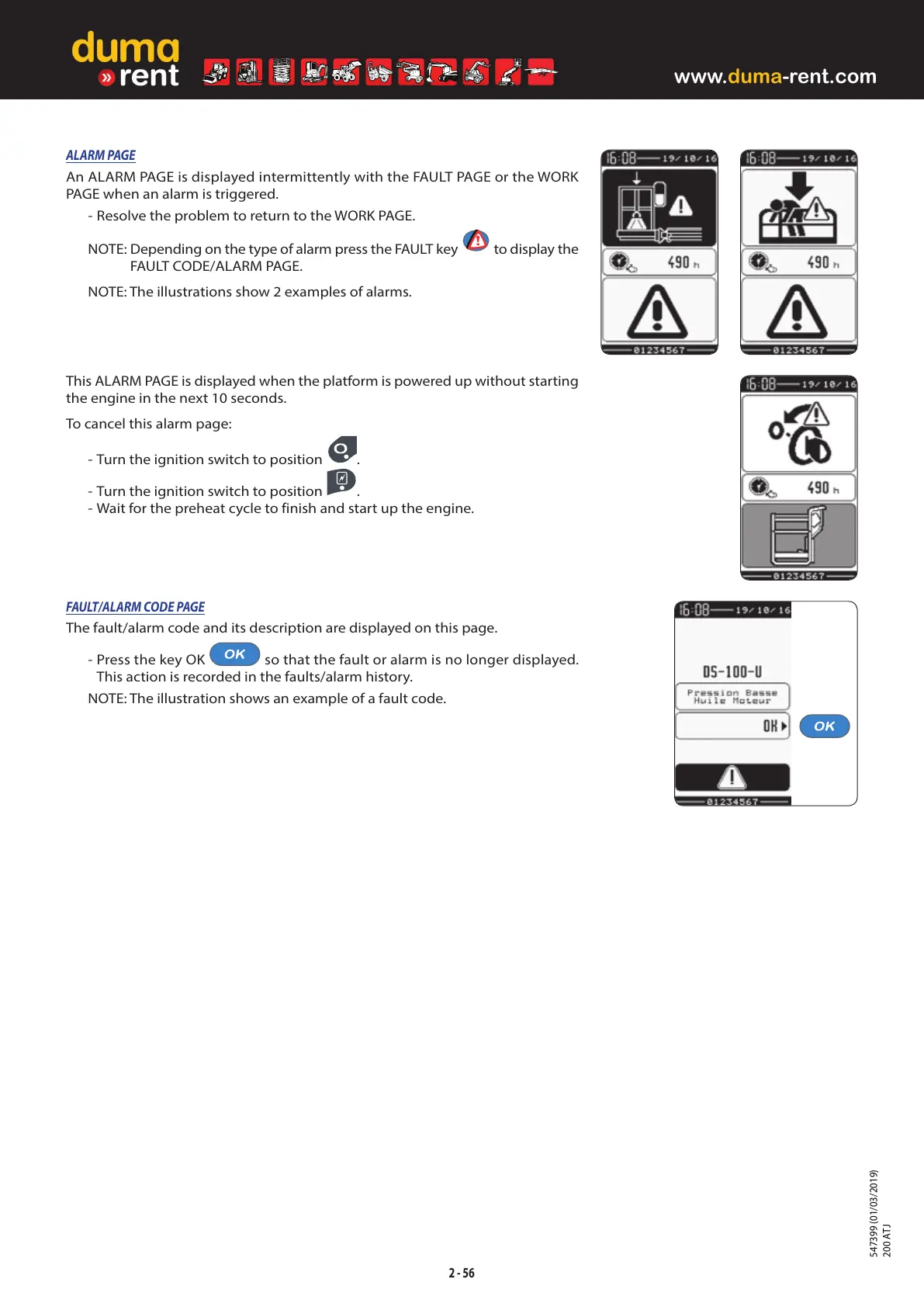2 - 56
ALARM PAGE
An ALARM PAGE is displayed intermittently with the FAULT PAGE or the WORK
PAGE when an alarm is triggered.
- Resolve the problem to return to the WORK PAGE.
NOTE: Depending on the type of alarm press the FAULT key
to display the
FAULT CODE/ALARM PAGE.
NOTE: The illustrations show 2 examples of alarms.
This ALARM PAGE is displayed when the platform is powered up without starting
the engine in the next 10 seconds.
To cancel this alarm page:
- Turn the ignition switch to position
.
- Turn the ignition switch to position
.
- Wait for the preheat cycle to finish and start up the engine.
FAULT/ALARM CODE PAGE
The fault/alarm code and its description are displayed on this page.
- Press the key OK
so that the fault or alarm is no longer displayed.
This action is recorded in the faults/alarm history.
NOTE: The illustration shows an example of a fault code.
