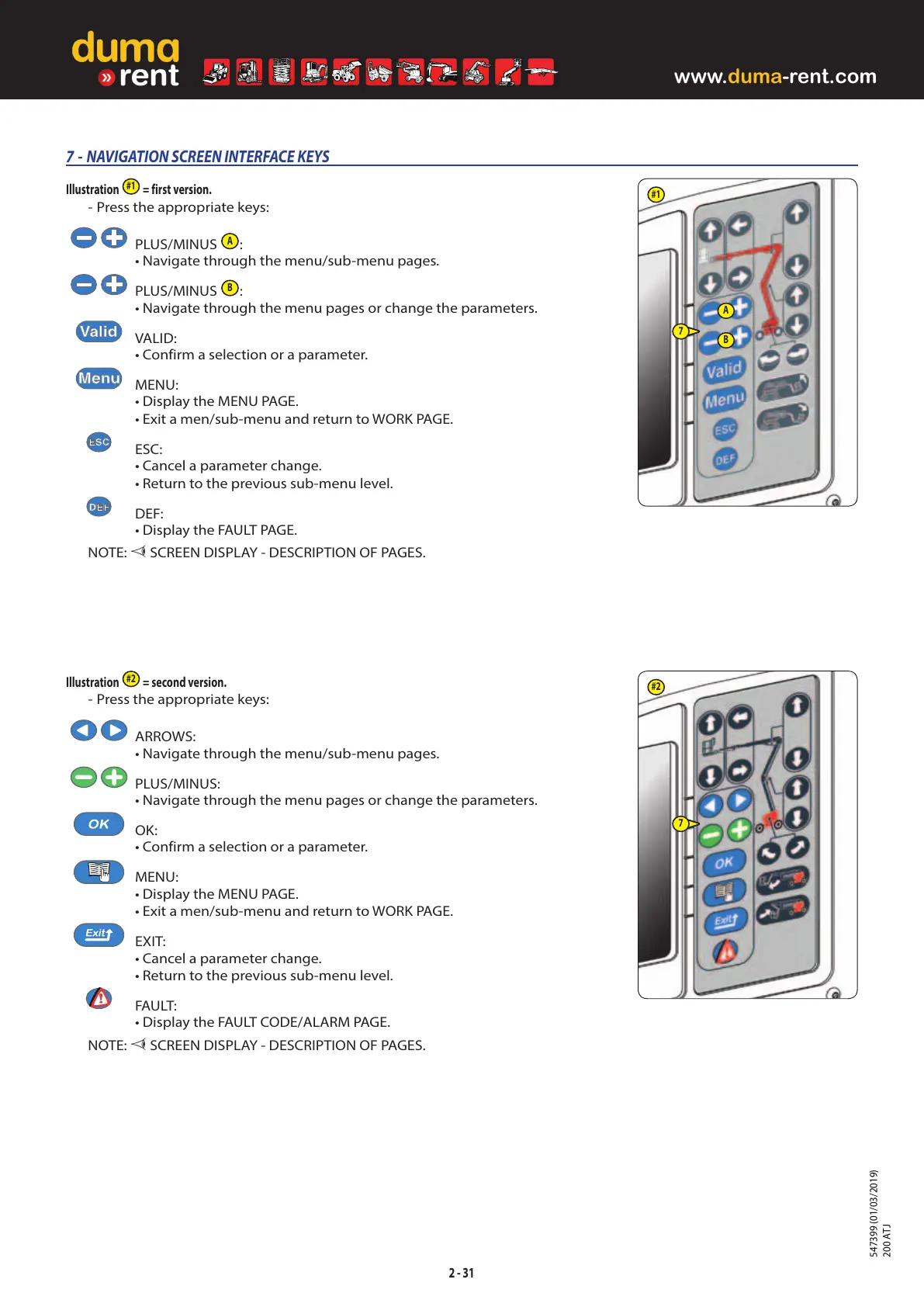2 - 31
7
A
B
#1
7
#2
7 - NAVIGATION SCREEN INTERFACE KEYS
Illustration
#2
= second version.
- Press the appropriate keys:
ARROWS:
• Navigate through the menu/sub-menu pages.
PLUS/MINUS:
• Navigate through the menu pages or change the parameters.
OK:
• Confirm a selection or a parameter.
MENU:
• Display the MENU PAGE.
• Exit a men/sub-menu and return to WORK PAGE.
EXIT:
• Cancel a parameter change.
• Return to the previous sub-menu level.
FAULT:
• Display the FAULT CODE/ALARM PAGE.
NOTE:
SCREEN DISPLAY - DESCRIPTION OF PAGES.
Illustration
#1
= first version.
- Press the appropriate keys:
PLUS/MINUS
A
:
• Navigate through the menu/sub-menu pages.
PLUS/MINUS
B
:
• Navigate through the menu pages or change the parameters.
VALID:
• Confirm a selection or a parameter.
MENU:
• Display the MENU PAGE.
• Exit a men/sub-menu and return to WORK PAGE.
ESC:
• Cancel a parameter change.
• Return to the previous sub-menu level.
DEF:
• Display the FAULT PAGE.
NOTE:
SCREEN DISPLAY - DESCRIPTION OF PAGES.
