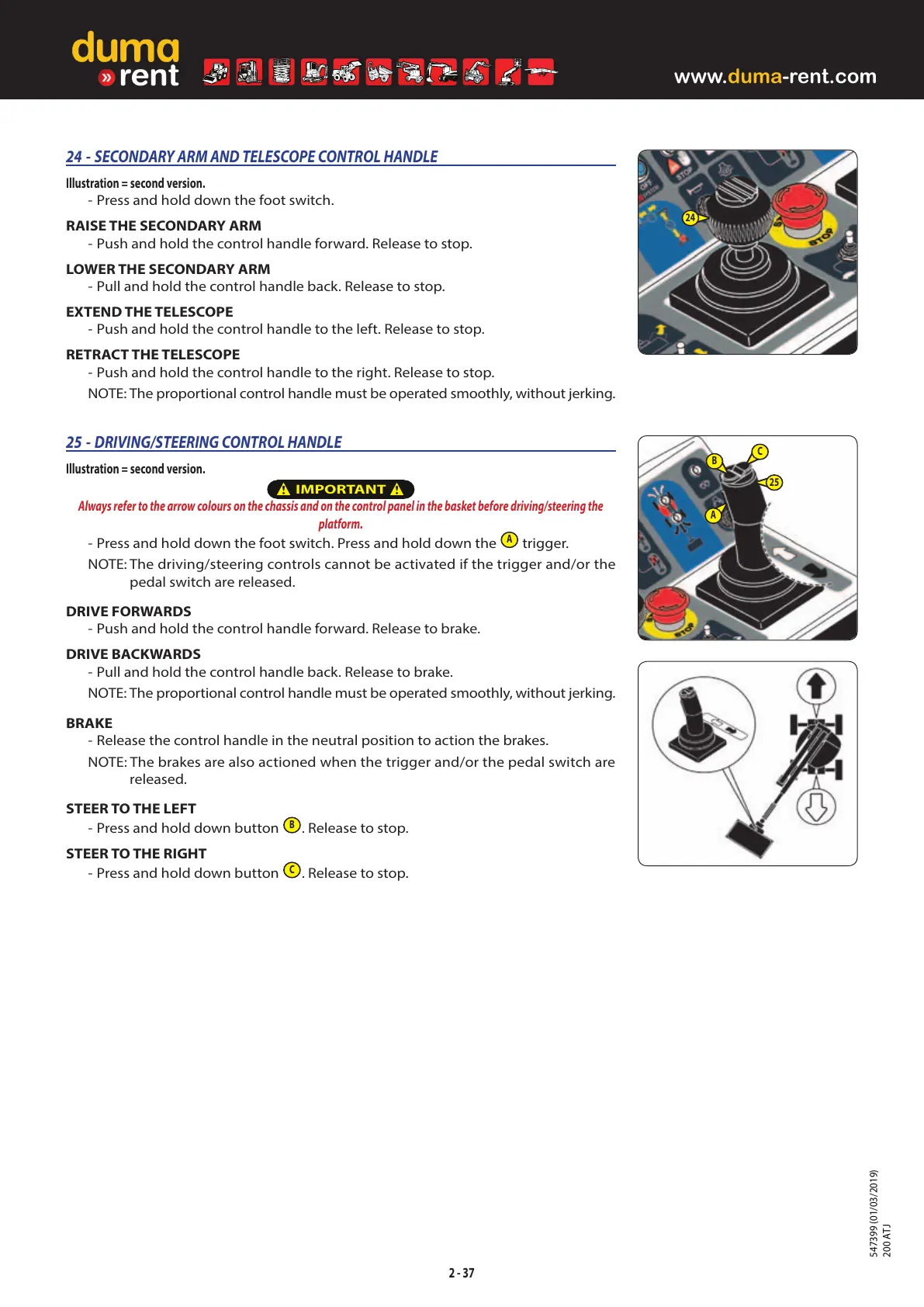2 - 37
24
24 - SECONDARY ARM AND TELESCOPE CONTROL HANDLE
Illustration = second version.
- Press and hold down the foot switch.
RAISE THE SECONDARY ARM
- Push and hold the control handle forward. Release to stop.
LOWER THE SECONDARY ARM
- Pull and hold the control handle back. Release to stop.
EXTEND THE TELESCOPE
- Push and hold the control handle to the left. Release to stop.
RETRACT THE TELESCOPE
- Push and hold the control handle to the right. Release to stop.
NOTE: The proportional control handle must be operated smoothly, without jerking.
25 - DRIVING/STEERING CONTROL HANDLE
Illustration = second version.
IMPORTANT
Always refer to the arrow colours on the chassis and on the control panel in the basket before driving/steering the
platform.
- Press and hold down the foot switch. Press and hold down the
A
trigger.
NOTE: The driving/steering controls cannot be activated if the trigger and/or the
pedal switch are released.
DRIVE FORWARDS
- Push and hold the control handle forward. Release to brake.
DRIVE BACKWARDS
- Pull and hold the control handle back. Release to brake.
NOTE: The proportional control handle must be operated smoothly, without jerking.
BRAKE
- Release the control handle in the neutral position to action the brakes.
NOTE: The brakes are also actioned when the trigger and/or the pedal switch are
released.
STEER TO THE LEFT
- Press and hold down button
B
. Release to stop.
STEER TO THE RIGHT
- Press and hold down button
C
. Release to stop.
25
B
C
A
