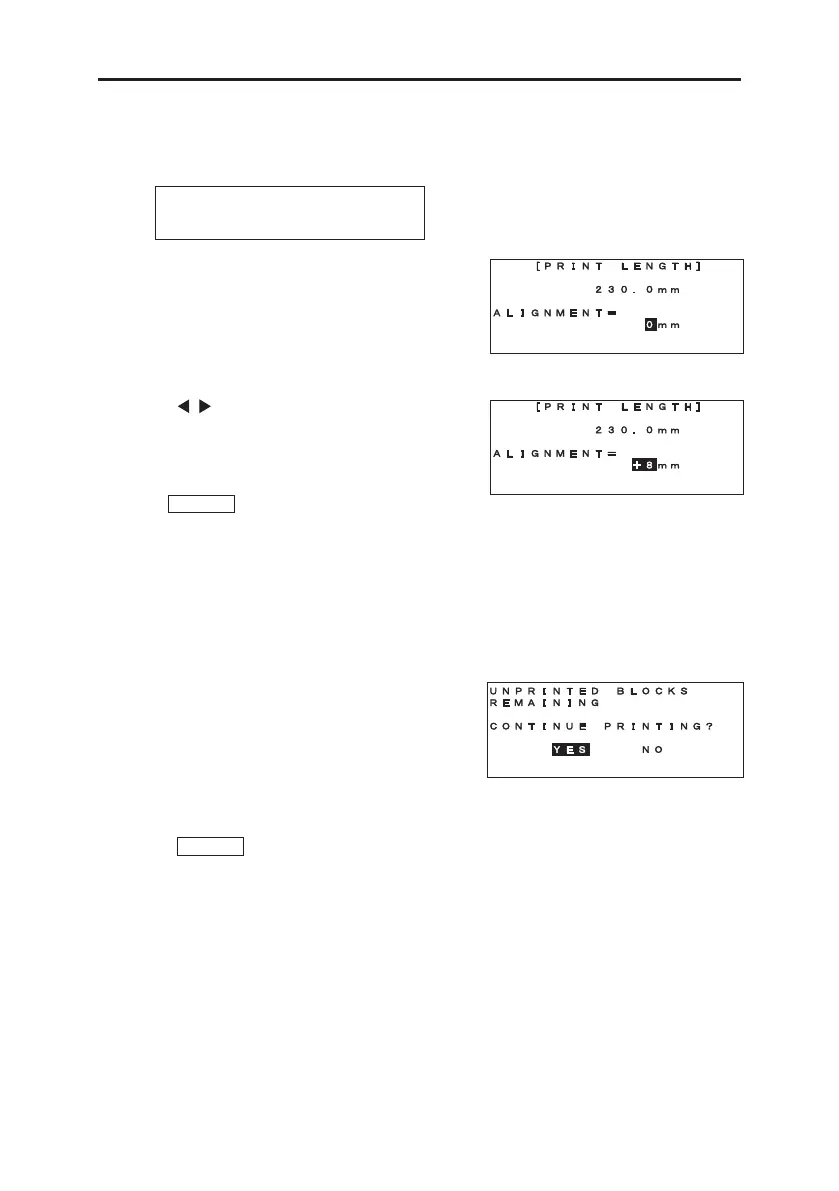67
PRINTING
9-3 PRINTING LENGTH ALIGNMENT
Adjusting the total printing length.
The total printing length of tubes or tapes can be adjusted.
1.
[PRINTING LENGTH ALIGNMENT screen] appears.
The upper field automatically displays the total
calculated length to be printed.
The lower field displays the value to adjust.
2. Press / key to decrease or increase the
alignment value.
If +8mm is input as the alignment value, 8mm is
added to the total calculated printing length.
3. Press to start to print.
ENTER
9-4 CONTINUE PRINTING AFTER THE CONSUMABLES RUNNING OUT
When the consumables, such as TUBE and/or INK RIBBON, run out during printing, it is
possible to continue printing after replacing them with new ones.
1. During the printing, when the consumables, such
as TUBE and/or INK RIBBON run out, the
following message appears on the screen.
2. Replace the used consumable with new one.
3. Press to continue printing.ENTER
Note: When continue printing, the one last printed block might be printed again, to prevent
incompletely printed block.
Setting range: -30 to +30mm
