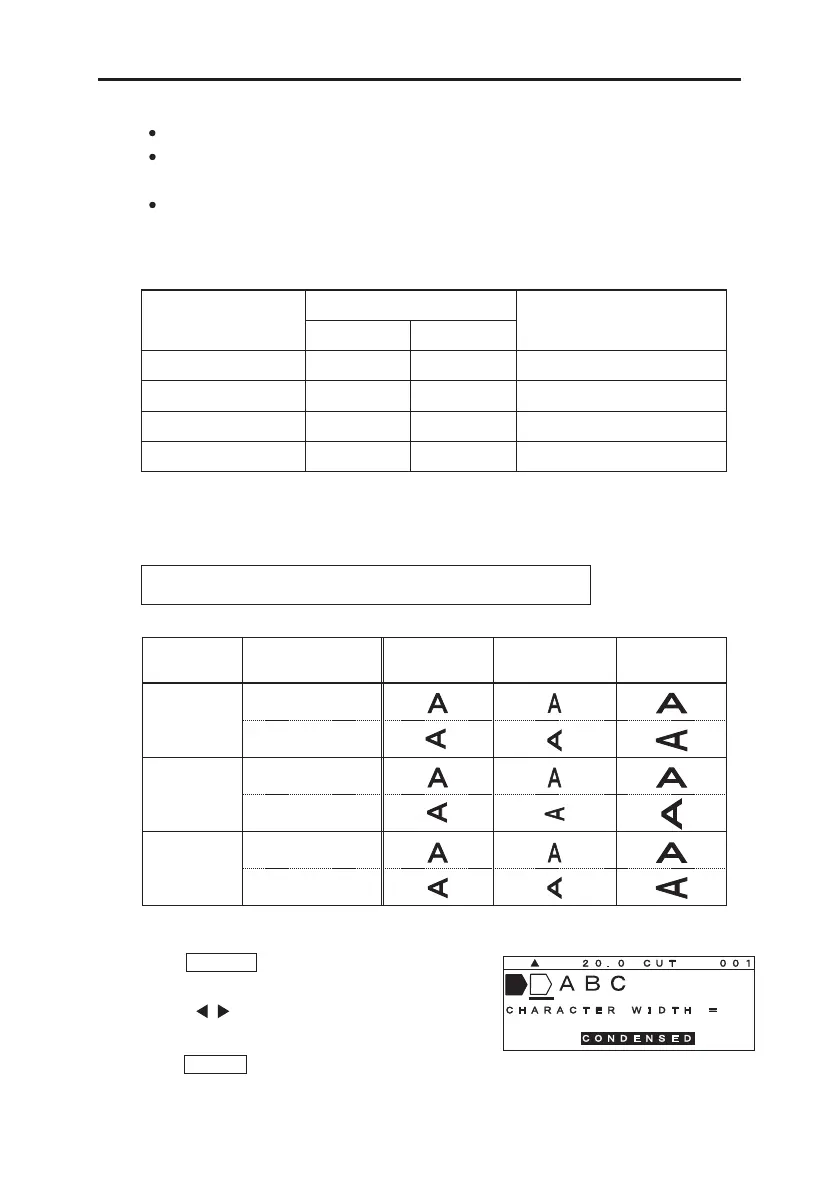43
FUNCTIONS
Note:
Only when the “AUTO” is selected to “OFF”, the size setting is available.
The selectable “CHARACTER SIZE” varies depending on the size of the material, the
“PITCH LENGTH” and the number of lines, etc.
When the “AUTO” is selected in the “CHARACTER SIZE”, the character sizes change
automatically, depending on the size of material, pitch length and the number of lines in
each block.
※The character width of 1.3 mm characters are automatically adjusted.
8-2 WIDTH
S
TYPES OF AUTO SIZE FUNCTION
CHARACTER
HEIGHT
AUTO
FIXED
FIXED FIXED FIXED
OFF
FIXED HEIGHT AUTO
SUPER AUTO
STANDARD AUTO
FIXED※
CLOSE
AUTOAUTOAUTO
AUTOAUTO
WIDTH
CHARACTER SPACE
LINE SPACE
etting the “CHARACTER WIDTH” at the cursor position.
Note: You can select “CHARACTER WIDTH” according to the following table.
Note: For “Vertical printing direction”, see “6-6: VERTICAL”.
1. Press WIDTH . The [CHARACTER WIDTH
setting screen] appears.
2. Press / key to select the “CHARACTER
WIDTH.”
3. Press ENTER .
Selectable items: STANDARD, CONDENSED, EXTENDED
PRINTING
MODE
PRINTING
DIRECTION
STANDARD CONDENSED EXTENDED
Pitch
print
(Tube)
Pitch
print
(Tape)
Normal
print
(Tape)
Horizontal
Vertical
Horizontal
Vertical
Horizontal
Vertical