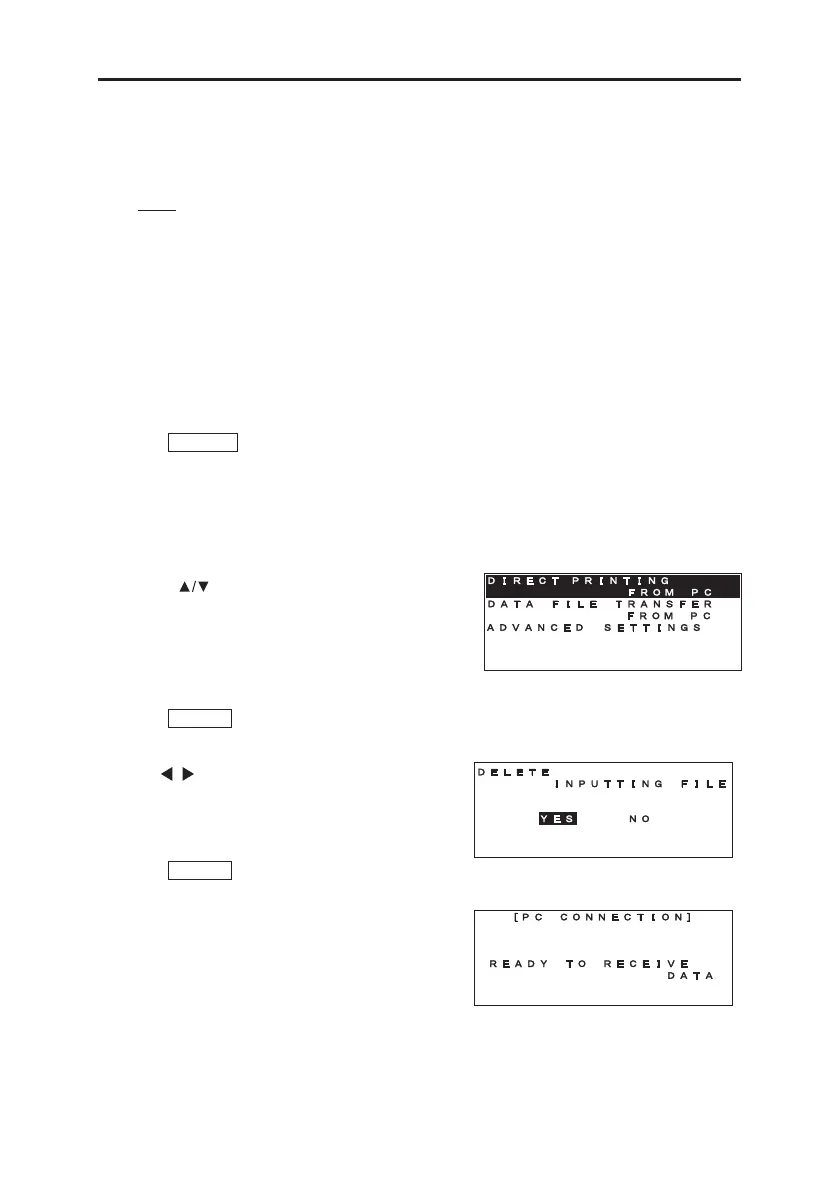69
10-1-2 INSTALLING THE PRINTER DRIVER
1. Prior to installing the printer driver, terminate other application software and resident-type software.
Note: If the previous version of “LETATWIN PC EDITOR” and/or the driver has been
installed to the computer already, make sure to uninstall them first, by using the Setup
menu of the “LETATWIN PC EDITOR”. The uninstallation of the software and the driver are
separately processed.
2. Please download the printer driver from the homepage of MAX Co., Ltd.
3. Connect the LM-550A2/PC to the computer with USB cable, then turn it on. Select printed material.
4. Press OPTION .
The [PC connection / OPTION setting screen]
appears.
5. Press
key to select “DIRECT PRINTING
FROM PC".
6. Press ENTER .
f
PRINTING
7. Press / key to select “YES”.
8. Press ENTER .
9. The following message is displayed, which shows
the machine is ready to receive data from PC.
