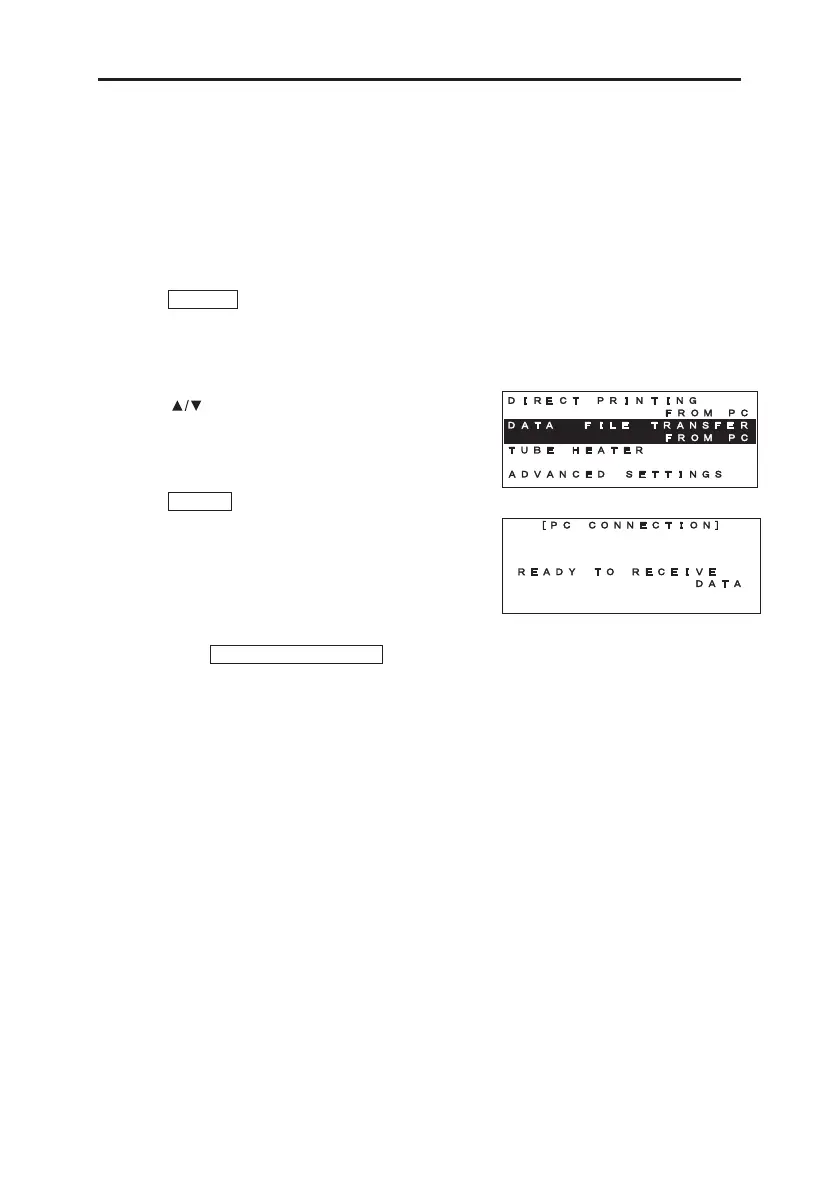72
10-4 SAVING DATA DIRECTLY FROM “LETATWIN PC EDITOR”
With using USB cable connection and “LETATWIN PC EDITOR” for Windows® personal
computer, the edited document can be directly saved in the LM-550A2 series.
1. Connect the LM-550A2 series with a personal computer with USB cable.
2. Press OPTION .
The [PC connection / OPTION setting screen]
appears.
3. Press
key to select “DATA FILE TRANSFER
FROM PC”.
4. Press ENTER .
5. The following message is displayed, which shows the
machine is ready to receive data from PC.
6. Operate “TRANSFER DATA ” on the “LETATWIN PC EDITOR”. Select the file no. to save
the data. SETTING RANGE : 0~50.
When “0” is selected, the data is loaded into the “INPUT SCREEN”.
When “1~50” are selected, the data is saved into the “INTERNAL MEMORY”.
(SEE 8-17: INTERNAL MEMORY)
Note: The existing data on the “INPUT SCREEN” or in the “INTERNAL MEMORY” is
overwritten.
Note: How to use “LETATWIN PC EDITOR”
Please see the “HELP” menu of “LETATWIN PC EDITOR” after installing it.
The instruction manual is included in the “HELP” menu.
PRINTING